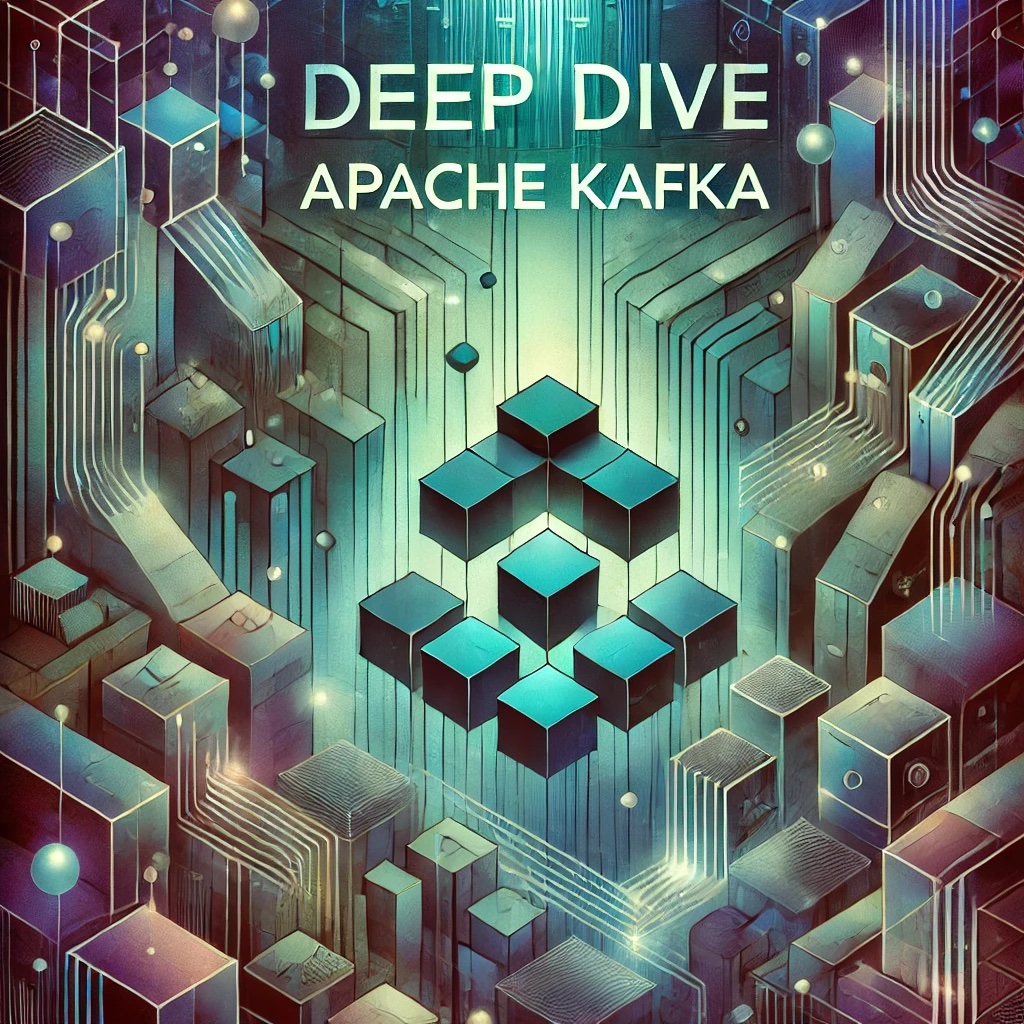Understanding the Problem
Workato in Enterprise Automation
Workato connects disparate SaaS, on-premises, and custom applications into cohesive automated workflows. In enterprise scenarios, recipes may handle millions of records daily, interact with rate-limited APIs, and execute across geographically distributed teams. Without robust governance and monitoring, these automations can fail silently or behave inconsistently, leading to operational and compliance risks.
Architectural Implications
Complex Workato implementations often involve multiple triggers, conditional branches, and cross-recipe calls. Each recipe's execution context consumes resources, and parallel executions can overwhelm downstream systems. When APIs enforce strict quotas or batch limits, failure handling and retry strategies must be carefully designed to prevent cascading failures across dependent workflows.
Diagnostics
Identifying Workflow Failures
To diagnose issues:
- Review job history for failed runs and recurring error patterns
- Enable detailed job logs to inspect API request/response payloads
- Correlate failures with API provider status or network incidents
// Workato dashboard navigation Recipes > Select Recipe > Jobs > Failed Jobs > View Details
API Rate Limit Violations
Frequent "429 Too Many Requests" responses indicate rate limiting. These can be caused by overly aggressive polling triggers, large batch jobs, or unthrottled loops within recipes. Monitoring these patterns is essential to prevent systemic disruption.
Common Pitfalls
- Not batching data retrieval, leading to excessive API calls
- Using polling triggers with low intervals for high-volume sources
- Ignoring partial failures in bulk upserts, resulting in data mismatches
- Lack of centralized error handling across recipes
Step-by-Step Fix
1. Implement Error Handling Frameworks
Use Workato's On Error steps to capture failures and route them to alerting channels (e.g., Slack, email). Include retry logic with exponential backoff to handle transient issues gracefully.
2. Optimize Trigger and Action Design
Replace frequent polling with webhook-based triggers where possible. For high-volume systems, implement batching to reduce API calls:
// Example pseudo-code batching in Workato Search records in batches of 100 For each batch: Process and map data Pause for rate limit cooldown
3. Manage API Quotas Proactively
Align automation schedules with API provider limits. Use Workato's throttling features or conditional logic to slow down execution when approaching quotas.
4. Build Observability Into Recipes
Log critical execution metrics (e.g., records processed, API calls made, average execution time) to external monitoring tools like Datadog or Splunk.
5. Isolate High-Risk Workflows
Separate integrations that have high operational risk into dedicated recipes or accounts to contain failures and simplify troubleshooting.
Best Practices
- Regularly audit recipes for unused steps and redundant API calls
- Use naming conventions and documentation to improve maintainability
- Test new automations in sandbox environments before production deployment
- Monitor API deprecations and update recipes accordingly
- Establish SLAs for automation uptime and error response times
Conclusion
Workato's flexibility and connectivity make it a powerful enterprise automation tool, but unmanaged complexity can lead to operational fragility. By implementing structured error handling, optimizing trigger and action patterns, and actively managing API quotas, teams can deliver high-reliability automation pipelines that scale with organizational needs while minimizing downtime and manual intervention.
FAQs
1. How can I prevent Workato from hitting API rate limits?
Use batching, increase polling intervals, or switch to webhooks. Apply conditional throttling logic when approaching provider quotas.
2. Can Workato handle transactional integrity across multiple APIs?
Not natively—Workato lacks distributed transaction support. You must implement compensating workflows for rollback scenarios.
3. What's the best way to debug a failing Workato recipe?
Enable detailed logging for the job, inspect request/response payloads, and test individual steps in isolation to pinpoint the failure.
4. How do I track automation performance over time?
Export execution metrics to external monitoring systems or build dashboard recipes that aggregate and report performance data.
5. Should all recipes share the same Workato account?
For small teams, yes—but in enterprise setups, separate accounts or environments for development, staging, and production improve security and fault isolation.