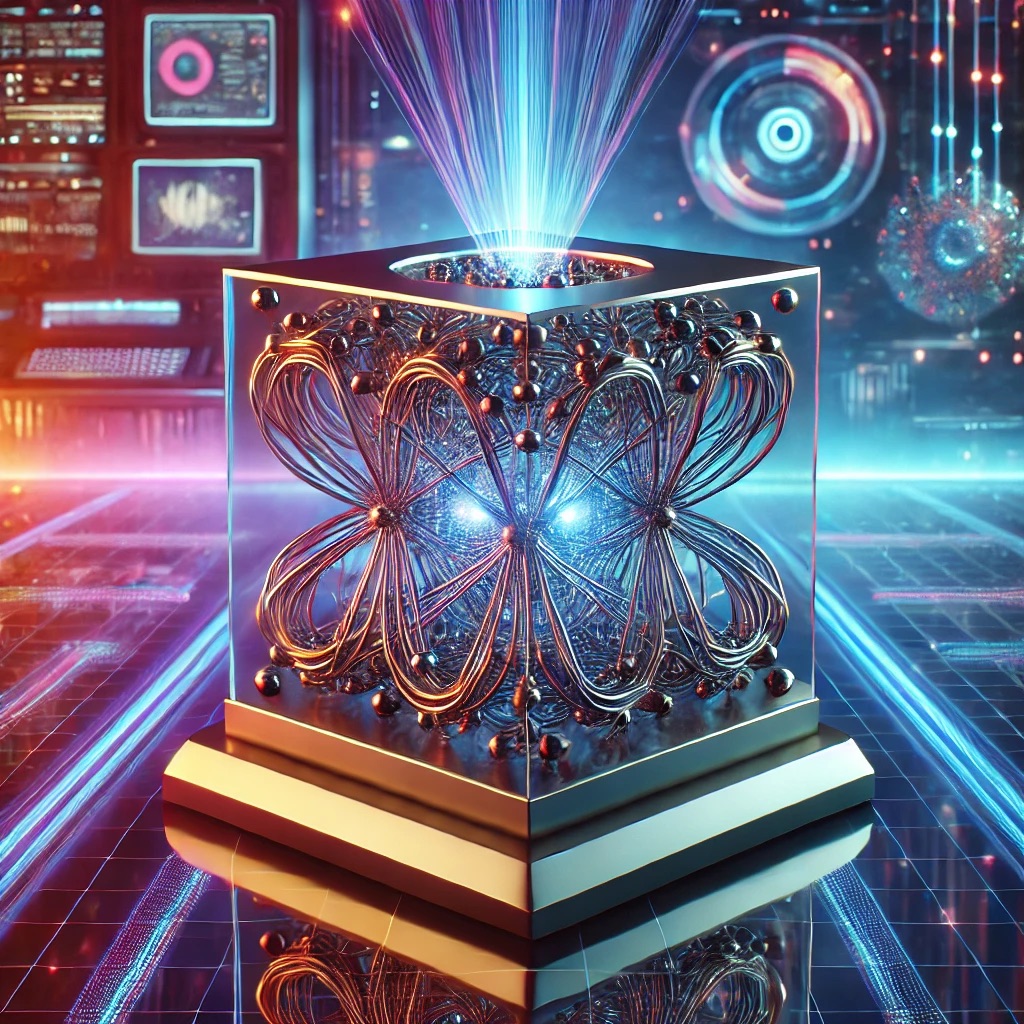Background and Impact
Understanding Bare Metal Provisioning
Unlike virtualized clouds, Equinix Metal provisions physical servers directly. Each deployment request interacts with the Packet API and a provisioning backend that allocates machines from inventory pools in specific facilities (e.g., NY5, SV15, AM6).
Problem Manifestation
- API responses delay or timeout intermittently
- Servers stuck in "provisioning" or "queued" state for over 30 minutes
- Facility-specific failures (e.g., only SV15 impacted)
- Erratic behavior in Terraform or CI/CD jobs depending on deployment region
Architectural Root Causes
1. Facility-Level Capacity Constraints
Equinix Metal allocates capacity per facility. Bursts of provisioning requests may deplete available inventory faster than real-time updates in the API backend. Unlike cloud autoscaling, Metal cannot provision on demand.
2. Packet API Rate Limits and Token Expiry
Clients often hit Packet API rate limits under concurrent CI/CD pipelines or Terraform plans, leading to failed provisioning workflows.
// Example: 429 Rate Limit Error{ "errors": [ { "code": "rate_limit_exceeded", "detail": "You have exceeded the maximum number of API requests per minute." } ]}
3. Dependency on Global Control Plane
The provisioning control plane spans multiple Equinix facilities. Transient network partitions or DNS misconfigurations can cause partial failure in status resolution or asset updates.
Diagnostic and Troubleshooting Steps
Step 1: Confirm API Health
Use the Equinix Metal status page and curl test endpoints to validate API availability.
curl -H "X-Auth-Token: $TOKEN" https://api.equinix.com/metal/v1/devices
Step 2: Audit Facility Capacity
Use the Metal CLI or API to query available plans in the affected metro.
metal capacity get --metro sv --plan c3.small.x86
Step 3: Inspect Terraform Logs
Enable verbose logging in Terraform to capture rate-limit headers and provisioning delays.
TF_LOG=DEBUG terraform apply
Step 4: Check Device Lifecycle State
Track transitions like "queued" → "provisioning" → "active" via API polling.
curl -H "X-Auth-Token: $TOKEN" https://api.equinix.com/metal/v1/devices/$DEVICE_ID
Mitigation and Long-Term Fixes
1. Implement Retry with Exponential Backoff
Wrap provisioning logic in retry loops with jitter to reduce API congestion.
// Pseudocode retry logicattempts = 0while (attempts < 5): try: provision() break except RateLimitError: sleep(2 ** attempts + random()) attempts += 1
2. Prefer Reserved Hardware for Predictability
For production workloads, allocate reserved instances or hardware reservations to avoid inventory variability.
3. Use Multi-Metro Abstraction
Modify Terraform modules or provisioning scripts to be metro-aware. Allow fallback to secondary regions when primary is unavailable.
variable "metro" { default = "sv"}resource "metal_device" "web" { hostname = "web1" metro = var.metro}
4. Use Workload Queuing Systems
Queue non-critical jobs at the orchestration level (e.g., Argo, Jenkins) to throttle concurrent provisioning requests.
5. Monitor API Utilization and Set Quotas
Track usage metrics and alerts using Equinix Metal's audit logs and third-party tools (Prometheus, Datadog).
Best Practices
- Always specify metro, OS, and plan explicitly to avoid ambiguous API calls
- Use facility-specific tags or metadata for observability
- Set timeouts in provisioning scripts and gracefully handle failures
- Separate dev/stage/prod provisioning workflows to reduce contention
- Audit user tokens and roles regularly to avoid misconfigured access
Conclusion
Inconsistent provisioning in Equinix Metal often stems from a combination of facility-specific constraints, rate-limited API access, and insufficient resiliency in automation scripts. By taking a metro-aware, retry-capable, and observability-focused approach, enterprise teams can mitigate operational risks and ensure reliable infrastructure delivery across global sites. Planning for capacity, decoupling regions, and proactively monitoring API limits are key pillars of successful Equinix Metal deployments at scale.
FAQs
1. What causes long provisioning delays even when the API is responsive?
It's often due to real-time inventory exhaustion in the target facility. The API may accept the request but queue it internally.
2. How can I automate fallback to another metro?
Use conditional logic in IaC scripts or a custom wrapper that queries capacity before initiating provisioning in a given metro.
3. Can I increase API rate limits for my account?
Yes, by contacting Equinix support. Higher rate limits are available for enterprise customers with valid use cases.
4. Are provisioning issues more common in public or reserved hardware?
They are significantly less frequent in reserved hardware since allocation is guaranteed upfront and not subject to facility-wide demand.
5. How do I track the lifecycle status of a device?
Use the device endpoint in the Packet API or CLI to poll status fields. Device states like "queued," "provisioning," and "active" help trace where failures occur.