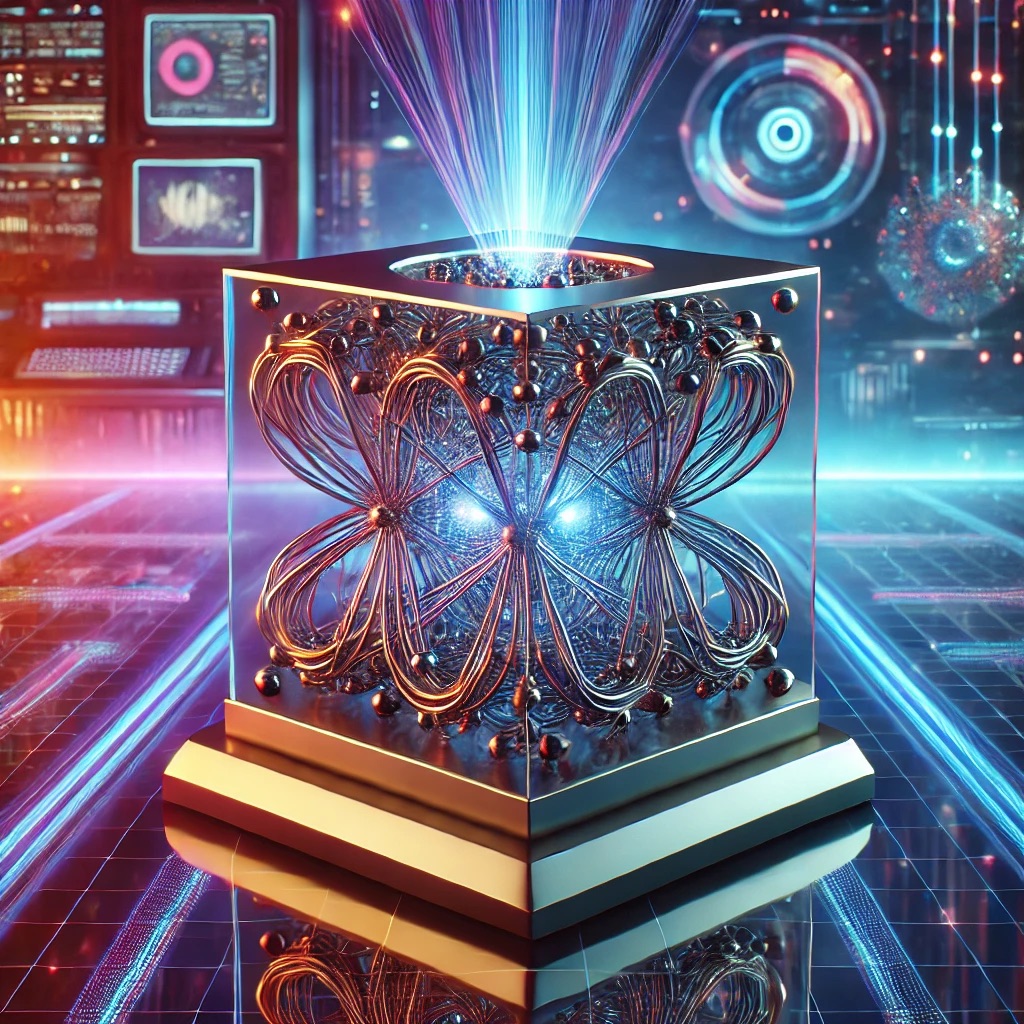Background: How Klocwork Works
Klocwork performs static code analysis by building an Abstract Syntax Tree (AST) and control/data flow graphs for supported languages, then running rules against this representation to identify defects. The process is highly dependent on accurate build information—compiler flags, include paths, macros, and build order. Incomplete or inaccurate build capture leads to false negatives or misleading results. In large systems, incremental analysis and integration with Klocwork servers enable continuous feedback, but these add their own operational complexity.
Core Components
- Build Specification (Build Spec): Generated by kwinject/kwmaven/kwgradle, captures all compiler commands.
- Klocwork Server: Hosts analysis results, manages incremental builds, and provides web-based review tools.
- Klocwork Desktop/CLI Tools: Used for local or CI-based analysis, feeding results back to the server.
- Integration Plugins: IDE plugins, CI plugins for Jenkins, GitLab, Azure DevOps, etc.
Architectural Implications in Enterprise Environments
At scale, Klocwork becomes a service architecture: distributed analysis agents, centralized servers, and build-capture tooling must align perfectly. A missing macro definition in a captured build spec can silently prevent entire rule categories from triggering. When multiple teams contribute to a monorepo, inconsistent compiler or toolchain versions can cause divergent analysis results. In hybrid cloud setups, network latency between analysis agents and the Klocwork server can stretch analysis times and cause synchronization issues.
Diagnostics and Root Cause Analysis
1. Validate Build Capture
Run kwinject (or equivalent) and inspect the build specification for completeness:
kwinject make clean all kwbuildproject --url http://klocwork-server:8080/myproject myproject_buildspec.out
Check for missing includes, compiler flags, or entire targets.
2. Compare Local vs. Server Analysis
Run kwcheck locally using the same build spec and compare results to the server. Discrepancies often point to environmental differences.
kwcheck run --url http://klocwork-server:8080/myproject
3. Monitor Incremental Analysis Behavior
Incremental builds can skip re-analysis of changed files if dependency tracking is broken. Inspect server logs for skipped files.
4. Profile Analysis Performance
Enable verbose logging to identify slow rule execution or file parsing:
kwbuildproject --verbose myproject_buildspec.out
5. Check Rule Pack Consistency
Ensure all agents and servers use the same rule pack version; mismatches cause inconsistent findings.
Common Pitfalls
- Incomplete Build Capture: Failing to instrument the full build, especially for custom build scripts.
- Rule Pack Drift: Agents and servers running different rule versions.
- Network Bottlenecks: Slow artifact sync between distributed agents and central server.
- Ignoring Suppression Governance: Excessive local suppressions hide systemic issues.
Step-by-Step Fixes
1. Enforce Complete Build Capture
# For Makefile-based builds kwinject make clean all -j8 # For Maven kwmaven -DskipTests clean install # For Gradle kwgradle build
2. Synchronize Rule Packs
scp rules/kwcustomrules.jar analysis-agent:/opt/klocwork/rules/
3. Optimize Incremental Analysis
Periodically force full analysis to rebuild dependency graphs:
kwbuildproject --force --url http://klocwork-server:8080/myproject myproject_buildspec.out
4. Automate Environment Parity
Use containerized build environments with the same compilers and SDKs as developers:
docker run -v /src:/src my-klocwork-image kwbuildproject ...
5. Govern Suppressions
Export suppression lists regularly and review for abuse:
kwadmin suppressions export --project myproject --file suppressions.csv
Best Practices for Long-Term Stability
- Integrate build capture into CI pipelines so every commit can be analyzed.
- Version-control build specs and rule packs for reproducibility.
- Schedule regular full analyses to refresh dependency maps.
- Use Klocwork’s REST API for automated metrics and reporting.
- Establish a suppression review policy to prevent defect masking.
Conclusion
Klocwork’s power in enterprise settings comes from its ability to analyze huge codebases with precision, but only if its build capture, rule packs, and server-agent orchestration are aligned. By treating the analysis process as a first-class part of the build and release pipeline, and by enforcing consistency across all integration points, you can prevent most inconsistencies and performance issues. A disciplined approach turns Klocwork from a noisy static analyzer into a reliable guardian of code quality and security.
FAQs
1. Why do I get fewer issues on the server than in my local analysis?
Differences in build environment, rule packs, or suppression settings can cause this. Ensure both environments use the same build spec and rules.
2. How often should I run a full Klocwork analysis?
At least once per week for active projects. Incremental analysis is efficient, but periodic full runs rebuild dependency maps and catch hidden issues.
3. Can Klocwork handle mixed-language projects?
Yes, but you must capture each language’s build correctly. Use the appropriate Klocwork build capture tool for each language.
4. What’s the best way to manage rule pack updates?
Version-control them and roll out updates to all agents and the server simultaneously to avoid mismatches.
5. How do I prevent suppressions from hiding important issues?
Implement a suppression review process, limit developer-level suppressions, and use centralized suppression lists managed by leads or architects.