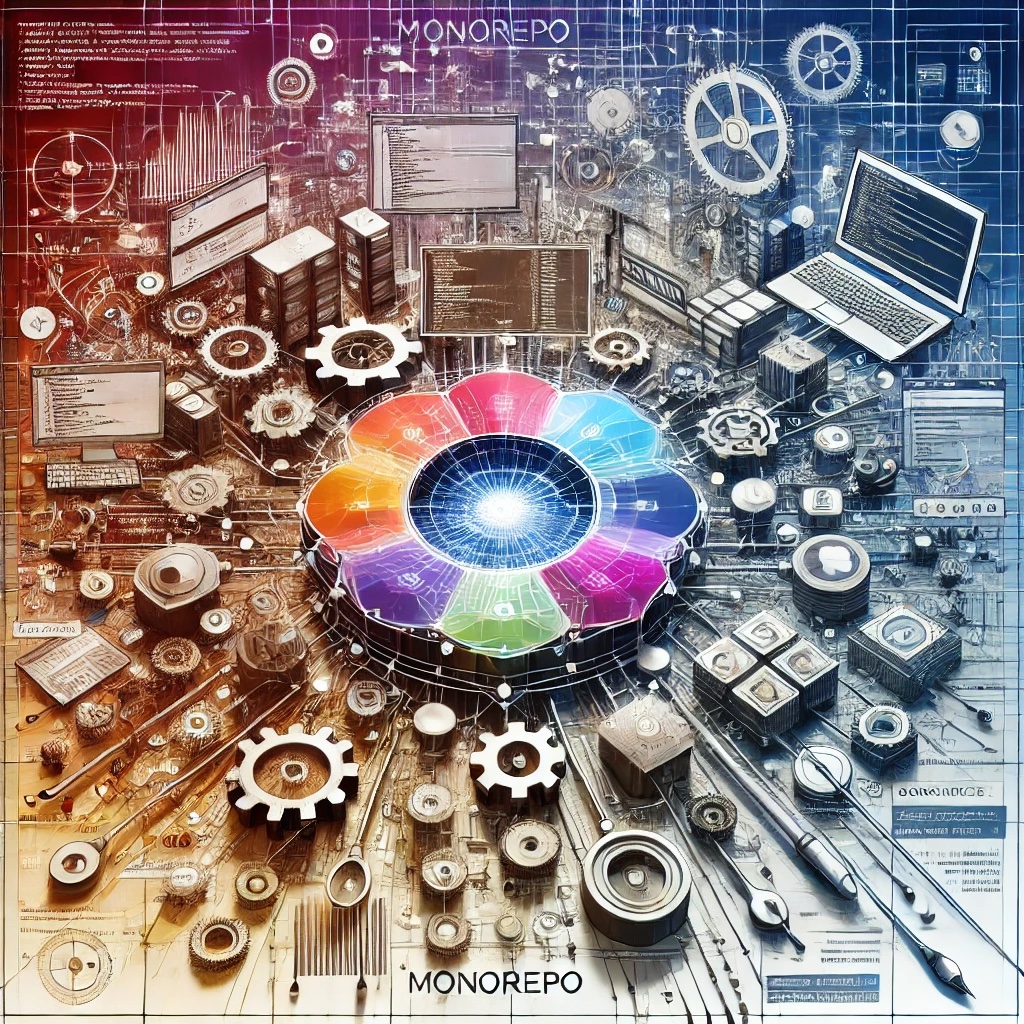Matplotlib Internals and Architectural Implications
Rendering Backends
Matplotlib supports multiple backends (Agg, TkAgg, Qt5Agg, etc.) for rendering. Choosing the wrong one in a headless or server environment leads to crashes or silent failures. For batch jobs or CI/CD pipelines, always use Agg:
<pre>import matplotlib
matplotlib.use('Agg')
import matplotlib.pyplot as plt</pre>
Using interactive backends (e.g., TkAgg) in non-GUI environments results in import-time errors or freezes.
Memory Footprint in Looped Rendering
Repeated plot generation inside loops without clearing the figure object can lead to OOM (out-of-memory) errors in batch scripts. Mitigate with:
<pre>for i in range(1000):
fig, ax = plt.subplots()
ax.plot(data[i])
fig.savefig(f"plot_{i}.png")
plt.close(fig) # Prevent memory leak</pre>
Always call plt.close(fig) after saving to release memory.
Common Troubleshooting Scenarios
1. Backend Errors in Headless Environments
Symptoms: ImportError: cannot import name '_tkinter' or DISPLAY not set on Linux servers.
- Use
Aggbackend explicitly in scripts - Ensure headless mode in CI/CD by unsetting
DISPLAYor installingxvfbif GUI emulation is needed
2. Thread Safety Violations
Matplotlib is not inherently thread-safe. Rendering from multiple threads often causes segmentation faults or corrupted outputs.
- Use multiprocessing, not threading, when batch-rendering plots
- Ensure plots are generated sequentially within each process
<pre>from multiprocessing import Pool
def render_plot(i):
import matplotlib.pyplot as plt
fig, ax = plt.subplots()
ax.plot(range(10))
fig.savefig(f"plot_{i}.png")
plt.close(fig)
with Pool(4) as p:
p.map(render_plot, range(100))</pre>
3. Inconsistent Output in Jupyter vs Script
Plots that appear correctly in Jupyter may be blank or misaligned when run as standalone scripts. Cause: missing layout adjustments or unflushed render calls.
- Always use
plt.tight_layout()beforesavefig - Explicitly call
canvas.draw()if using FigureCanvas
4. Font and Label Rendering Issues
On fresh servers, Matplotlib may fail to render labels or use default fonts incorrectly.
- Rebuild font cache with
matplotlib.font_manager._rebuild() - Install missing system fonts if required by templates
5. Matplotlib Freezing or Hanging
When used with interactive mode in GUI environments, Matplotlib may freeze due to event loop conflicts (e.g., with PyQt or Tkinter).
- Disable interactive mode:
plt.ioff() - Use non-blocking show:
plt.show(block=False)or render via canvas
Diagnostics and Debugging Strategy
Verbose Logging
Set MPLCONFIGDIR and MPLBACKEND environment variables to debug configuration issues. Enable verbose logs:
<pre>import matplotlib
matplotlib.set_loglevel("debug")</pre>
CI/CD Pipeline Diagnostics
In GitHub Actions or GitLab CI, ensure:
- Matplotlib version is pinned
- Fonts and backends are configured via environment setup scripts
- Xvfb is used if GUI rendering is absolutely necessary
Best Practices for Enterprise-Scale Plotting
- Use vector formats (SVG, PDF) when scaling plots for reports
- Externalize style sheets via
plt.style.use()for consistency - Use figure templates to avoid duplication in batch reports
- Cache rendered plots to avoid recomputation
- Containerize plotting scripts with pre-installed fonts and configs
Conclusion
Matplotlib is powerful but not plug-and-play for production workflows. Challenges multiply in enterprise contexts involving headless execution, batch rendering, or concurrent processing. A disciplined setup—specifying rendering backends, managing memory explicitly, and isolating rendering environments—is essential. For sustainable visualization at scale, senior engineers must combine Matplotlib's flexibility with robust DevOps and architectural practices.
FAQs
1. Why does Matplotlib crash in multi-threaded scripts?
Because it's not thread-safe. Use multiprocessing instead of threading for parallel rendering tasks.
2. How do I fix missing fonts in exported plots?
Rebuild the font cache and install system fonts used in your style sheets. This is common in container or server environments.
3. Why are my plots blank in saved files?
You may be missing plt.tight_layout() or canvas.draw() before saving. Always finalize layout before exporting images.
4. How to use Matplotlib in CI/CD pipelines?
Use the Agg backend, set DISPLAY= (empty), and optionally run under xvfb-run for GUI emulation if necessary.
5. Can I standardize plot styles across a team?
Yes. Use shared style sheets and apply them via plt.style.use('my_style.mplstyle') in each script or notebook.