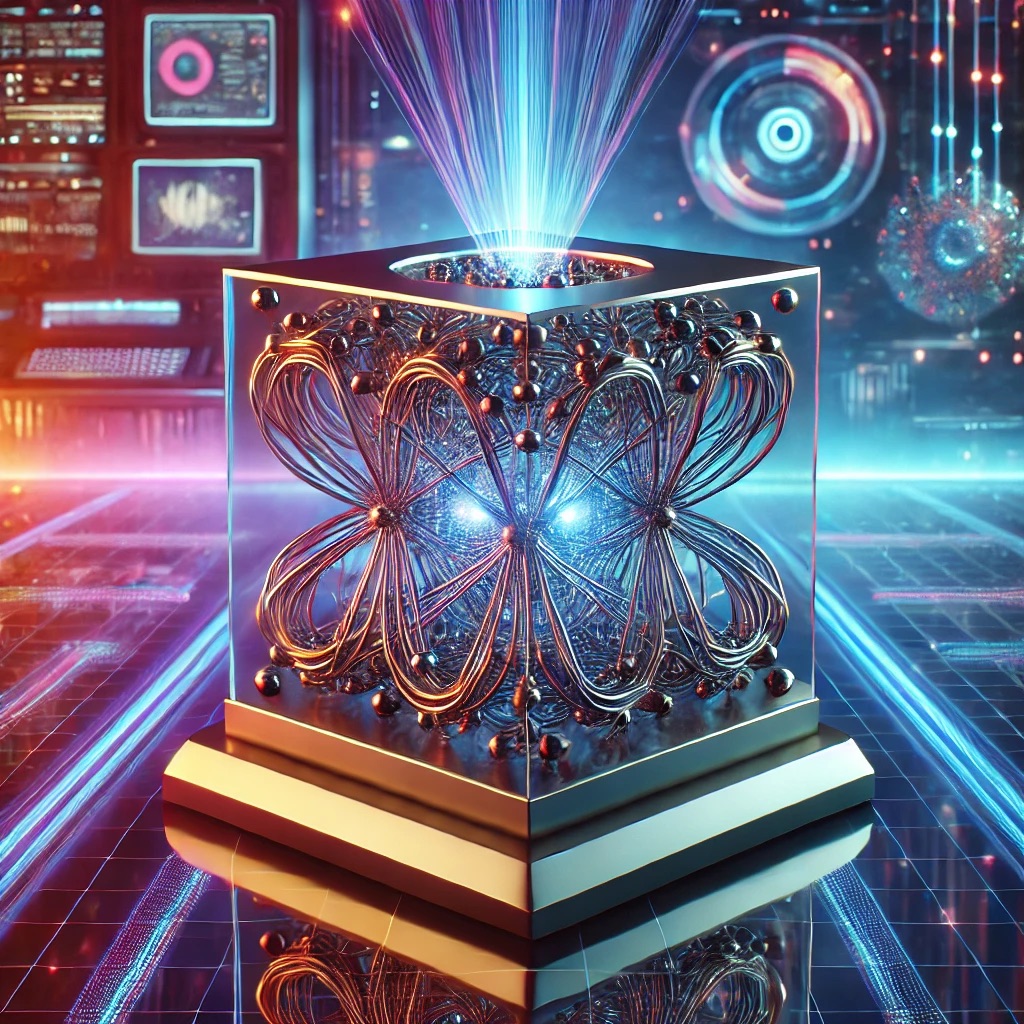QlikView Architecture and Operational Flow
Script Execution and In-Memory Model
QlikView loads data into memory during reloads using its ETL scripting engine. The associative data model then powers user selections and visualizations.
LOAD CustomerID, Name, Country FROM Customers.qvd (qvd);
Large datasets or inefficient joins can lead to memory exhaustion, especially when using synthetic keys or circular references.
Publisher and Reload Scheduling
QlikView Publisher coordinates reload tasks, distributes QVW files, and manages section access. Misconfigured triggers or dependency chains can cause cascading reload failures.
Reload Task Failure: Dependency failed - SalesReport.qvw
Always validate dependency graphs and enable logging for each task to capture the exact failure point.
Common Troubleshooting Scenarios
1. Dashboard Performance Issues
Slow loading dashboards may result from complex calculated dimensions, poorly optimized expressions, or large data volumes.
Expression: IF(SUM(Sales) > 10000, 'High', 'Low')
Pre-calculate KPIs during reloads, use flags in the data model, and avoid nested IFs where possible.
2. Memory Overflows During Reloads
QlikView loads all data into RAM. Reloads involving multiple QVDs with large row counts can cause memory exhaustion.
Script Error: Out of Object Memory
Split reloads into smaller tasks, optimize joins, and monitor RAM usage on the QlikView server.
3. Section Access Failures
Incorrect section access logic can lock users out or return empty dashboards.
Access Denied: No data to display
Ensure reduction fields are correctly populated and that user credentials match AD or inline table definitions.
Diagnostics and Root Cause Analysis
Script Log Analysis
Enable script logging to identify the exact point of failure in complex ETL scripts.
SET ErrorMode = 0; TRACE Loading sales data...; LOAD * FROM Sales.qvd;
Use TRACE and EXIT SCRIPT commands to isolate failing sections and reduce debug time.
Monitoring QlikView Server Health
Use the QlikView Management Console (QMC) to monitor task statuses, CPU usage, and memory footprint.
High RAM usage combined with low CPU may indicate large data model bloat or synthetic joins.
QVD Dependency Tracking
Complex QVD chains without metadata lineage tracking can lead to circular dependencies or stale datasets.
Implement a QVD metadata strategy using document attributes and timestamps to track lineage and freshness.
Step-by-Step Fix Guide
1. Optimize Data Model
Use star schema, eliminate synthetic keys, and drop unnecessary fields after load.
DROP Fields Temp1, Temp2;
2. Modularize Scripts
Split large load scripts into INCLUDE files and manage them centrally for easier reuse and error isolation.
3. Reconfigure Publisher Tasks
Use task groups with proper dependency ordering and set task retries to handle transient failures.
4. Enhance Logging and Alerts
Configure email alerts on task failures and use custom log parsers for error detection and reporting.
5. Tune Server Settings
Allocate sufficient RAM, disable auto-minimization of documents, and distribute workloads across reload engines.
Best Practices for Enterprise QlikView Deployments
- Pre-aggregate data in QVDs to reduce dashboard computation load
- Use incremental loads to minimize QVD processing time
- Enforce naming conventions for QVW and QVD files
- Apply section access testing scripts during QA phase
- Leverage metadata-driven reload frameworks for scalability
Conclusion
QlikView remains a robust tool for enterprise analytics, but as data complexity and concurrency grow, so does the need for proactive troubleshooting. By optimizing data models, modularizing scripts, and improving reload governance, teams can reduce downtime and increase trust in QlikView dashboards. Effective monitoring, logging, and task management are key pillars of operational excellence in QlikView environments.
FAQs
1. Why are my QVD loads so slow?
Check for inefficient joins, unnecessary fields, and absence of WHERE clauses. Use incremental loads when possible.
2. How can I identify synthetic keys in my data model?
Use the Table Viewer to spot synthetic tables and resolve by renaming or dropping duplicated keys.
3. What causes section access to show blank dashboards?
Likely a mismatch between reduction fields and user credentials. Ensure user exists in the section access table and reduction field has data.
4. How do I manage large reload tasks without memory errors?
Split reload into smaller QVD generators, chain tasks via Publisher, and upgrade server RAM if needed.
5. Can I track which QVDs are used by which dashboards?
Yes. Maintain a metadata repository mapping QVW files to QVDs and use script annotations for lineage tracing.