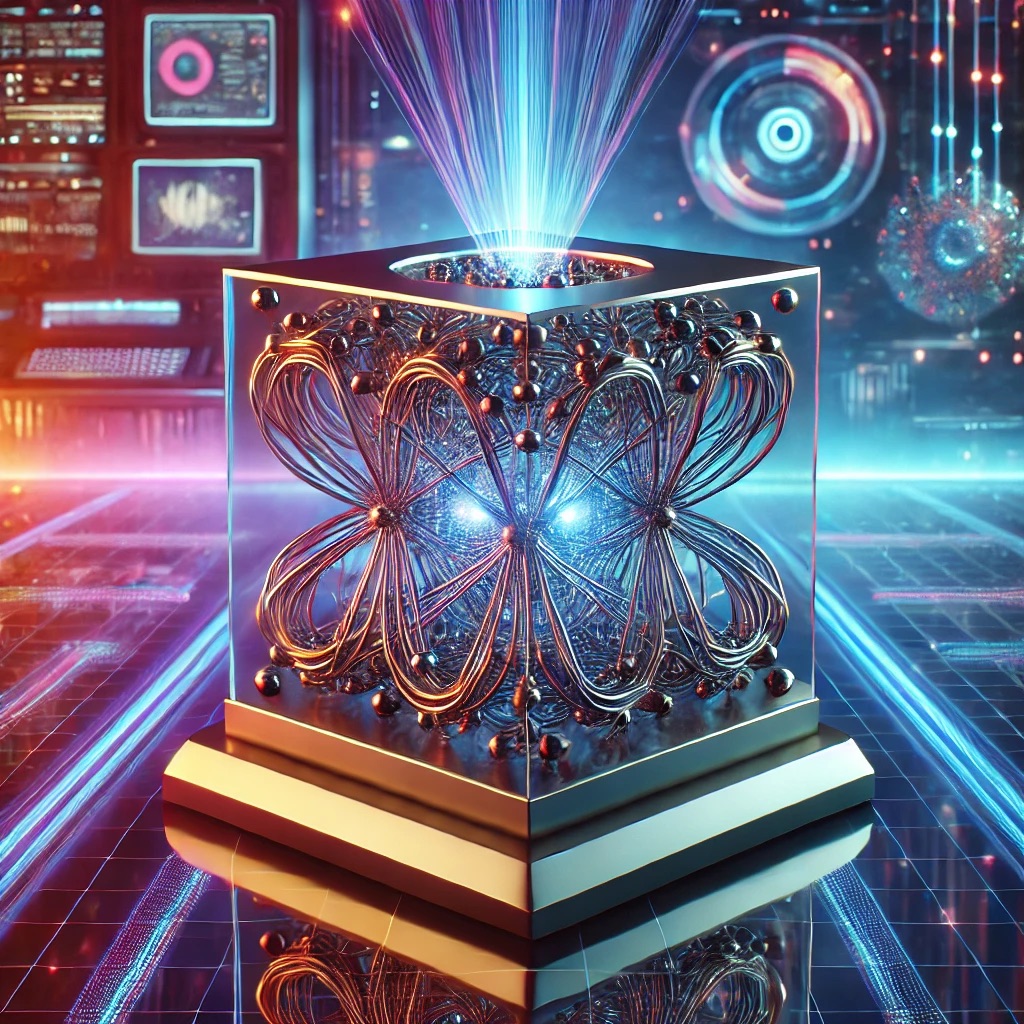Understanding Lock Contention in Altibase
Altibase Locking Mechanism Overview
Altibase uses row-level locks by default. However, under certain thresholds or transactional conflicts, it may escalate to table-level or even transaction-level locks. This design ensures data consistency but can severely throttle performance when mismanaged.
Common Symptoms of Lock Contention
- Session blocking or hanging transactions
- Sudden spikes in response times under concurrent load
- Deadlock detection logs in
altibase_trc.log - Unresponsive stored procedures or batch jobs
Architectural Impact of Lock Escalation
Memory-Optimized vs Disk-Optimized Tables
Memory tables (MTables) are designed for low-latency reads/writes. However, lock contention impacts both MTables and DTables equally if concurrent updates hit the same rows or indexes. Hybrid deployments may obscure the root cause without clear data placement policies.
Connection Pooling and Application Behavior
Poorly managed connection pools—especially those that keep idle transactions open—can amplify contention and hold unnecessary locks, leading to queue build-up and eventual cascading failures.
Diagnostics and Monitoring
1. Detect Active Locks
SELECT * FROM V$LOCK_SESSION_INFO;
Shows active locks held by session, including table names, lock modes, and durations.
2. Identify Blocking Sessions
SELECT * FROM V$BLOCKING_SESSIONS;
Helps trace session IDs responsible for blocking others—useful for real-time triage.
3. Monitor Transaction History
SELECT * FROM V$TRANSACTION_HISTORY WHERE STATUS = 'IN_PROGRESS';
Allows review of long-running transactions and their associated locks.
4. Log Analysis
Parse $ALTIBASE_HOME/trc/altibase_trc.log for deadlock signatures or timeouts:
grep -i deadlock altibase_trc.log
Step-by-Step Troubleshooting
1. Kill Blocking Sessions
ALTER SYSTEM KILL SESSION '{SID},{SERIAL}';
Used sparingly to clear hung sessions during outages.
2. Increase LOCK_TIMEOUT
ALTER SYSTEM SET LOCK_TIMEOUT = 300;
Useful in dev/staging environments to identify code paths causing delays.
3. Restructure Transactions
Ensure transactions are as short-lived as possible. Commit often and avoid user input mid-transaction.
4. Apply Index Hints
Improve concurrency by reducing row scans that acquire wide-range locks. Use query hints or restructure indexes.
5. Schedule VACUUM Operations
On DTables, schedule vacuum processes to prevent bloat and reduce table-level locking:
CALL SYS.VACUUM('my_table');
Best Practices to Prevent Lock Issues
- Use connection pools with idle-timeout policies
- Prefer row-level operations and avoid full table updates
- Review query plans for long-running updates
- Design retry mechanisms for transient lock failures
- Limit parallel batch processing on the same data slice
Conclusion
Session contention and lock escalation in Altibase can turn a high-throughput system into a bottlenecked environment within seconds. These issues often stem from poorly tuned transactions, inadequate indexing, or runaway sessions. With proactive monitoring via Altibase's system views, disciplined transaction management, and architectural awareness of hybrid table behavior, enterprises can maintain the stability and predictability of mission-critical workloads on Altibase.
FAQs
1. Can Altibase automatically resolve deadlocks?
Yes, Altibase includes a deadlock detection mechanism that terminates one of the conflicting sessions. However, it's reactive, not preventive.
2. What's the default lock timeout in Altibase?
It is typically set to 60 seconds. You can adjust it using ALTER SYSTEM SET LOCK_TIMEOUT.
3. Are MTables more prone to lock issues?
No, MTables and DTables use similar lock mechanisms. However, MTables often encounter concurrency issues faster due to their high-speed nature.
4. How to trace the SQL causing lock contention?
Use V$LOCK_SESSION_INFO joined with V$SESSION_SQL to identify problematic queries.
5. Does increasing LOCK_TIMEOUT solve all contention issues?
No. It only delays the failure. Real fixes involve query optimization, transaction design, and session hygiene.