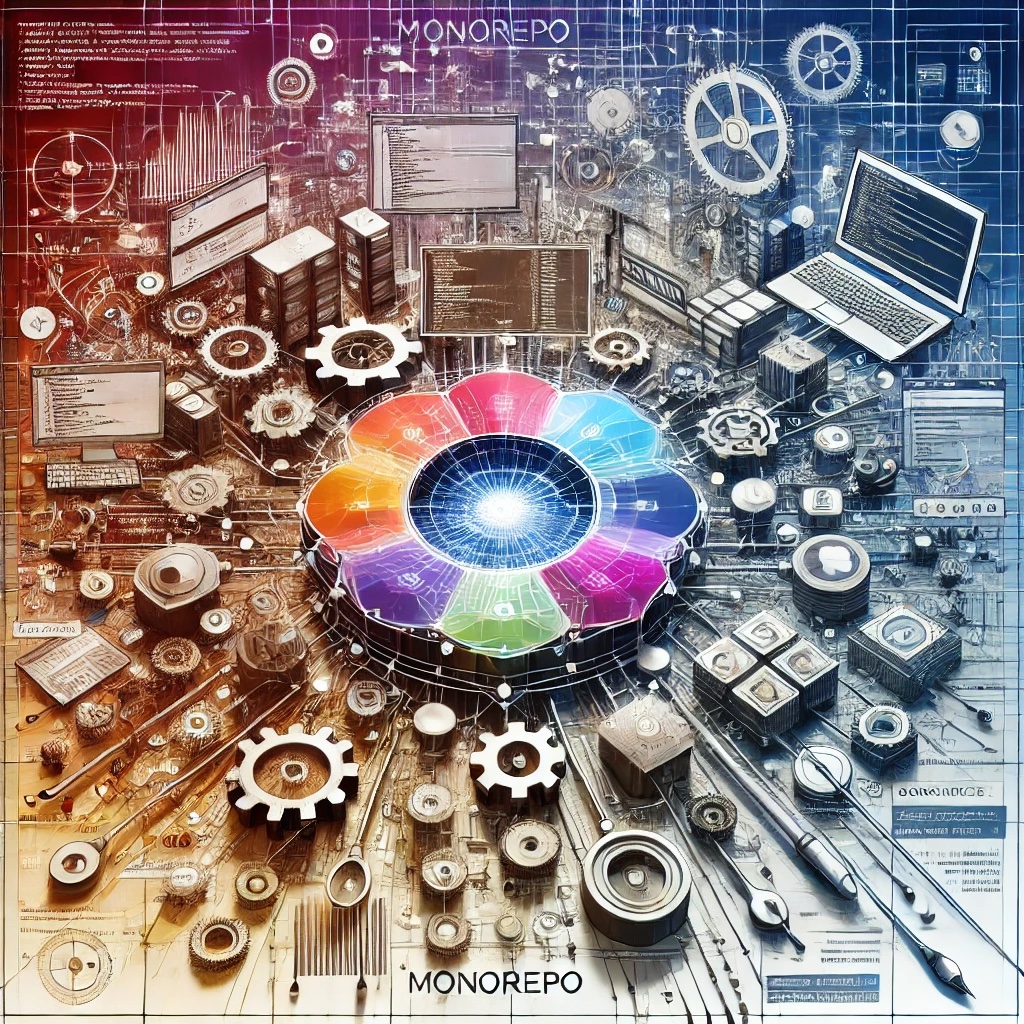Background: Why Pandas Problems Emerge at Scale
Pandas optimizes for analyst ergonomics and interactive workflows. In high-volume systems, however, that ergonomics can mask hidden costs: implicit type conversion, row-wise operations that disable vectorization, and in-memory copies triggered by alignment semantics. Problems appear gradually—memory bloat after a daily schema drift, a rolling window computation that stalls a node, or a merge that suddenly multiplies rows due to dirty keys. Understanding these mechanics is essential to preventing cascading failures in ETL, feature stores, and reporting services.
Operational Constraints That Expose Pandas Pitfalls
- Memory ceilings: Containers with tight RAM limits amplify copy-on-write and temporary allocations; one naive operation can OOM the process.
- Schema drift: CSV or JSON feeds change types; Pandas silently upcasts to object or string dtype, killing vectorization and increasing memory.
- Skewed data: Highly skewed keys cause groupby or merge hotspots; a single group might contain tens of millions of rows.
- Timezone and nullability: Mixing naive and tz-aware datetimes or non-nullable and nullable dtypes creates hard-to-debug failures.
- Concurrency: Multiprocessing across large DataFrames stresses pickling and IPC; threads hit the GIL unless you leverage vectorized/native code.
Architecture: How Pandas Internals Shape Failure Modes
Pandas builds on NumPy arrays and block managers. Each operation may create copies, align indices, and materialize intermediate arrays. Certain dtypes (object, Python strings, mixed-integers) eliminate SIMD/vectorization paths and push computations into Python-level loops. Groupby and join operations coordinate with hash tables in C, but irregular keys, categorical mismatches, or object-backed data often fall back to slower paths.
Copy Semantics and Alignment
Two features—label alignment and copy-on-write avoidance—interact in surprising ways. Aligning by index or join keys introduces reindexing and often extra allocations. Chained assignment may or may not write into a view, producing inconsistent results and SettingWithCopy warnings. At scale, invisible copies are not only correctness risks—they are memory bombs.
Dtype Decisions
Object dtype stores references to Python objects rather than contiguous native values; it is incompatible with vectorized numeric kernels and bloats memory by pointer overhead and Python object headers. Newer nullable dtypes (e.g., Int64, boolean, string) improve null handling and can restore vectorization but require deliberate adoption.
Diagnostics: Proving Root Causes, Not Guessing
1) Detecting Silent Dtype Inflation
Start with a column-level dtype audit and memory usage by deep inspection. Look for object, mixed types, or unexpected upcasts.
import pandas as pd
df = pd.read_parquet("/data/events.parquet")
summary = (df.dtypes.astype(str)
.reset_index()
.rename(columns={"index": "column", 0: "dtype"}))
mem = df.memory_usage(deep=True).sum()
print(summary)
print(f"total_bytes={mem}")
2) Finding Hidden Copies and Materializations
Profile memory before and after suspicious operations; isolate by chaining operations stepwise and measuring deltas. Watch for merges, groupbys with apply, and string operations that materialize temporaries.
import tracemalloc, pandas as pd
tracemalloc.start()
# Example: merge hot path
df = pd.read_parquet("/data/left.parquet")
dim = pd.read_parquet("/data/dim.parquet")
before = tracemalloc.take_snapshot()
out = df.merge(dim, on=["key"], how="left")
after = tracemalloc.take_snapshot()
stats = after.compare_to(before, "lineno")
for s in stats[:10]:
print(s)
3) Verifying Groupby Skew
Spot heavy hitters in keys to predict aggregation hotspots.
counts = df["account_id"].value_counts()
print(counts.head(10))
print("top_group_rows=", counts.max())
4) Distinguishing Chained Assignment From Safe Assignment
Reproduce the path that triggers SettingWithCopyWarning. Use one operation at a time and track .is_copy-like behavior conceptually via explicit copies.
# Bad (may be a view) df[df["score"] > 0]["flag"] = 1 # Good (use .loc with a single indexing op) mask = df["score"] > 0 df.loc[mask, "flag"] = 1
5) Timezone and Nullable-Type Mismatches
Identify naive vs tz-aware datetime columns and mixed NA types before merges or resamples.
for c in df.select_dtypes(include=["datetimetz", "datetime"]).columns:
print(c, df[c].dtype)
# Normalize
df["ts"] = pd.to_datetime(df["ts"], utc=True)
6) I/O Bottlenecks and CSV Pitfalls
CSV parsing is CPU-heavy and type-inferential. Confirm whether slow reads result from inference or Python object creation.
df = pd.read_csv("/data/raw.csv", dtype={"user_id": "Int64"}, parse_dates=["ts"],
low_memory=False, engine="c")
Common Pitfalls That Break Pipelines
- Implicit object dtype: A single non-numeric value in a numeric column upcasts the entire column to object.
- Row-wise apply:
df.apply(f, axis=1)calls Python per row; on millions of rows it is catastrophically slow. - Explode with large lists:
explodemultiplies rows; without cardinality checks it can expand 10x–100x. - Unbounded groupby-apply:
groupby.applymaterializes group frames; memory spikes with many groups. - Non-deterministic merges: Duplicate keys plus
leftjoins can cross-multiply; row counts jump unexpectedly. - Chained assignment: Silent partial updates or corrupt results if a view is modified instead of the original frame.
- Timezone-naive arithmetic: Daylight saving transitions misalign windows; results drift subtly.
- String ops on object: Using Python string functions instead of
.strvectorized accessors disables vectorization.
Step-by-Step Fixes
1) Eliminate Object Dtypes and Enforce Schemas
Define ingress schemas at read time. Use nullable dtypes for integers and booleans to preserve NA values while keeping native storage. Validate dtypes after ingestion and fail fast on drift.
import pandas as pd
schema = {
"user_id": "Int64",
"is_active": "boolean",
"amount": "float64",
"ts": "datetime64[ns, UTC]",
}
df = pd.read_parquet("/data/events.parquet")
# Coerce schema
df = df.assign(**{
"user_id": df["user_id"].astype("Int64"),
"is_active": df["is_active"].astype("boolean"),
"amount": pd.to_numeric(df["amount"], errors="coerce"),
"ts": pd.to_datetime(df["ts"], utc=True),
})
# Validate
assert str(df["user_id"].dtype) == "Int64"
2) Replace Row-Wise Apply With Vectorized Operations
Map domain logic into vectorized expressions, np.select, or Series.where. When truly necessary, use numba or Cython for custom kernels.
import numpy as np condlist = [df["amount"] > 1000, df["amount"].between(100, 1000)] choicelist = ["high", "mid"] df["bucket"] = np.select(condlist, choicelist, default="low")
3) Stabilize Joins: Deduplicate, Normalize Keys, and Control Cardinality
Normalize whitespace, case, and types prior to merges. Deduplicate dimension tables to 1:1 keys and assert expectations following the join. Track row counts as a guardrail.
dim = (dim.assign(key=dim["key"].str.strip().str.lower())
.drop_duplicates(subset=["key"]))
fact = fact.assign(key=fact["key"].astype("string").str.strip().str.lower())
out = fact.merge(dim, on="key", how="left", validate="many_to_one")
assert len(out) == len(fact)
4) Tame Groupby: Use Categorical Keys, Reduce Cardinality, Aggregate Not Apply
Convert high-cardinality string keys to category dtype to shrink memory and speed hashing. Favor agg with built-ins over apply. For skewed keys, process heavy hitters separately.
df["account_id"] = df["account_id"].astype("category")
agg = (df.groupby("account_id", observed=True)
.agg(n=("amount", "size"),
total=("amount", "sum"),
mean=("amount", "mean"))
.reset_index())
5) Fix Chained Assignment: Always Use .loc and Single-Step Indexing
Refactor multi-step filters into a single .loc. If a view is necessary for performance, create an explicit copy and document it.
# Anti-pattern df[df["region"] == "EMEA"]["discount"] = 0.1 # Safe pattern mask = df["region"] == "EMEA" df.loc[mask, "discount"] = 0.1 # Explicit copy pattern emea = df.loc[mask].copy() emea["discount"] = 0.1
6) Normalize Datetimes and Timezones
Force UTC at ingress; only localize at presentation time. For resampling and windowing, ensure index is monotonic and tz-aware.
df["ts"] = pd.to_datetime(df["ts"], utc=True, errors="coerce")
df = df.set_index("ts").sort_index()
window = df["amount"].rolling("7D", min_periods=1).sum()
7) Prevent Explode Disasters
Measure list lengths before exploding; enforce upper bounds and drop outliers or batch-process them.
lengths = df["items"].map(len)
print(lengths.describe())
df = df.loc[lengths <= 100]
df = df.explode("items", ignore_index=True)
8) I/O: Prefer Columnar Formats and Explicit Types
Use Parquet or Feather with explicit compression; they preserve dtypes and avoid costly inference. For CSV, precompute a schema and pass it to read_csv.
# Parquet round-trip
df.to_parquet("/data/clean.parquet", compression="snappy", index=False)
df = pd.read_parquet("/data/clean.parquet")
# CSV with schema
df = pd.read_csv("/data/raw.csv", dtype=schema, parse_dates=["ts"], engine="c")
9) Memory Tuning: Chunking, Downcasting, and Explicit Garbage Collection
Process large files in chunks and downcast numerics where safe. Release references promptly and consider del plus gc.collect() in batch loops.
import gc
iter_csv = pd.read_csv("/data/big.csv", chunksize=2_000_000)
acc = []
for chunk in iter_csv:
chunk["amount"] = pd.to_numeric(chunk["amount"], errors="coerce", downcast="float")
acc.append(chunk.groupby("account")["amount"].sum())
del chunk
gc.collect()
result = pd.concat(acc).groupby(level=0).sum()
10) Enforce Contracts With Validation and Tests
Add invariants after critical transforms: row counts, null ratios, dtype checks, monotonicity, and uniqueness. Fail fast with assertive checks and structured error messages.
def assert_unique_keys(df, cols):
if df.duplicated(subset=cols).any():
raise ValueError(f"duplicate keys in {cols}")
def assert_schema(df, expected):
actual = df.dtypes.astype(str).to_dict()
for k, v in expected.items():
if actual.get(k) != v:
raise TypeError(f"{k}: expected {v}, got {actual.get(k)}")
assert_schema(df, {"user_id": "Int64", "amount": "float64"})
assert_unique_keys(dim, ["key"])
Performance Optimization Playbook
Vectorization First
Prefer built-in aggregation and arithmetic, string vectorized accessors (.str), datetime accessors (.dt), and numpy ufuncs. Only fall back to apply or Python loops for tiny DataFrames or non-hot paths.
Leverage Categorical and Nullable Dtypes
Categorical reduces memory and speeds joins/groupby on repeated strings. Nullable integer/boolean dtypes preserve missingness without resorting to object arrays.
df["country"] = df["country"].astype("category")
df["is_active"] = df["is_active"].astype("boolean")
Minimize Copies
Use in-place operations carefully (inplace=True is not a guarantee of zero-copy). Chain fewer operations; assign once via df.loc; drop columns early to release memory.
cols_to_drop = [c for c in df.columns if c.startswith("tmp_")]
df.drop(columns=cols_to_drop, inplace=True)
Parallelism Strategy
Pandas itself is not parallel across Python; vectorization utilizes native code. For parallel ETL, split by partitions and process independent files in parallel processes, then concatenate. Ensure each worker stays within memory limits.
from concurrent.futures import ProcessPoolExecutor
files = [f"/data/part-{i}.parquet" for i in range(32)]
def process(path):
df = pd.read_parquet(path)
# fast vectorized transforms
df["amount"] = df["amount"].clip(lower=0)
return df.groupby("account")["amount"].sum()
with ProcessPoolExecutor(max_workers=8) as ex:
parts = list(ex.map(process, files))
result = pd.concat(parts).groupby(level=0).sum()
Numerical Stability and Precision
Avoid accumulating floating-point error in large sums; use float64 and aggregate in fewer steps. For currency, prefer Decimal only if volume is modest or use scaled integers.
totals = df.groupby("account")["amount"].sum() # float64
# Or scaled integer cents
df["amount_cents"] = (df["amount"] * 100).round().astype("Int64")
Deep-Dive Troubleshooting Scenarios
Scenario A: Merge Triggers Sudden OOM
Symptoms: During a nightly job, a left join pushes memory from 4 GB to 20+ GB, then the process OOMs. Root cause: Duplicate keys and object dtypes inflate temporary hash tables; alignment creates extra copies.
Fix:
- Pre-deduplicate right table with
drop_duplicatesand enforcevalidate="many_to_one". - Convert join keys to
categoryorstring(not object). - Process in partitions if the fact table is huge; merge per-partition and concatenate.
dim = dim.drop_duplicates("key")
fact["key"] = fact["key"].astype("string").str.lower().str.strip()
dim["key"] = dim["key"].astype("string").str.lower().str.strip()
out = fact.merge(dim, on="key", how="left", validate="many_to_one")
Scenario B: Groupby Apply Slows Down Release
Symptoms: groupby.apply(custom) takes hours with memory spiking. Root cause: Materialization of each group plus Python callbacks eliminates vectorization.
Fix:
- Rewrite using built-in aggregations and
transform. - Precompute features with vectorized operations outside the groupby.
# Instead of apply, use transform and agg
df["z"] = (df["x"] - df.groupby("g")["x"].transform("mean")) / df.groupby("g")["x"].transform("std")
agg = df.groupby("g").agg(x_sum=("x", "sum"), y_max=("y", "max"))
Scenario C: Nulls Corrupt Model Features
Symptoms: After upgrading, the feature store shows spikes in missing values; downstream models degrade. Root cause: Switching to nullable dtypes changed how NA propagates through arithmetic; mixing with non-nullable arrays creates unexpected casts.
Fix:
- Standardize to nullable types across the feature build.
- Use
fillnaexplicitly before arithmetic operations.
df["clicks"] = df["clicks"].astype("Int64").fillna(0)
df["rate"] = (df["clicks"] / df["views"].astype("Int64").replace(0, pd.NA)).fillna(0.0)
Scenario D: Time-Based Windows Miscompute Around DST
Symptoms: Revenue resamples around daylight saving show 23/25-hour totals. Root cause: Local time windows; naive datetimes and ambiguous hours.
Fix:
- Normalize to UTC for all computation; localize only when presenting.
- Use
ambiguous=andnonexistent=parameters if localization is required.
df["ts"] = pd.to_datetime(df["ts"], utc=True)
daily = df.set_index("ts").resample("1D")["amount"].sum()
Scenario E: CSV Loads Get Progressively Slower
Symptoms: Incremental CSV ingestion slows each day. Root cause: Type inference on every load; object dtypes proliferate; downstream conversions multiply work.
Fix:
- Persist a schema registry and enforce dtypes in
read_csv. - Convert to Parquet at ingress and read columnar thereafter.
dtype_map = {"user_id": "Int64", "amount": "float64", "is_active": "boolean"}
df = pd.read_csv("/data/raw.csv", dtype=dtype_map, parse_dates=["ts"], engine="c", low_memory=False)
df.to_parquet("/data/raw.parquet", index=False)
Observability and Guardrails
Metrics That Matter
- Peak RSS and Python heap: Track max resident set size; correlate spikes with operations.
- Row counts after critical steps: Expectation checks help catch accidental cartesian merges.
- Null ratios per column: Early warnings for upstream data quality regressions.
- Skew metrics: Top-1 group size / median group size for join and groupby keys.
Logging and Tracing
Wrap critical transformations with timing and memory probes. Emit structured logs that include input shapes, dtypes, and output shapes; capture a digest of unique-value counts for key columns.
import time, psutil, json, os
def log_step(name, df):
info = {
"step": name,
"rows": len(df),
"cols": df.shape[1],
"mem_bytes": df.memory_usage(deep=True).sum(),
"dtypes": {c: str(t) for c, t in df.dtypes.items()}
}
print(json.dumps(info))
proc = psutil.Process(os.getpid())
start = time.time()
# ... transformation ...
elapsed = time.time() - start
print({"elapsed_sec": elapsed, "rss": proc.memory_info().rss})
Long-Term Architectural Strategies
Separate Ingress, Transform, and Presentation Schemas
Maintain stable internal schemas that your core transforms rely on. Map arbitrary upstream data to internal contracts, then map internal contracts to downstream consumer-specific views. This prevents upstream drift from breaking core logic.
Adopt a DataFrame API Contract
Codify expectations for each step—dtypes, nullability, uniqueness, sortedness. Validate at runtime and in CI; serialize contracts as JSON alongside code to enable reproducible ingestion and transformations.
Introduce Partitioning and Idempotence
Write outputs partitioned by date / logical key. Each run should compute only the partitions it owns; re-running should overwrite partitions atomically. This limits blast radius when a Pandas step fails and simplifies backfills.
Consider Out-of-Core or Distributed Extensions Where Needed
When a single-node Pandas job chronically runs near RAM capacity, refactor: push heavy joins to a SQL engine or adopt chunked pipelines. Use distributed tools cautiously and only for naturally parallel workloads—avoid premature complexity.
Best Practices Checklist
- Read with schemas, write in columnar formats.
- Vectorize; avoid
apply(axis=1)and Python loops in hot paths. - Use
categoryfor repeated string keys; use nullable dtypes for NA-friendly numerics. - Normalize case/whitespace before joins; validate with
validate=and post-join row-count checks. - Monitor memory; drop or
delintermediates early; beware of hidden copies. - Keep datetimes UTC internally; localize at the edges.
- Explode with care; enforce upper bounds on list lengths.
- Instrument steps with shape, dtype, and null metrics.
Conclusion
Pandas excels at developer productivity, but that productivity depends on understanding its performance and correctness trade-offs. Enterprise failures typically stem from silent dtype changes, hidden copies, non-vectorized paths, and ambiguous semantics around indices, merges, and datetimes. By enforcing schemas at ingress, vectorizing transformations, validating invariants, and monitoring memory and skew, teams can convert Pandas from an intermittent liability into a reliable, high-throughput component of their data platform. The techniques above—diagnostics, refactors, and architectural guardrails—are not stopgaps; they are durable patterns that reduce firefighting and improve the predictability of your pipelines.
FAQs
1. How do I prove a Pandas merge is duplicating rows?
Compare row counts before and after the merge and compute the product of duplicate key counts in both frames. Use validate="many_to_one" to enforce expectations and drop_duplicates on the dimension table.
2. Why did my numeric column become object and slow everything down?
One or more non-numeric values forced an upcast to object. Coerce with pd.to_numeric(errors="coerce") at ingest and specify a numeric dtype to prevent silent inflation.
3. Is inplace=True always faster and memory-safe?
No. It is a hint and does not guarantee zero-copy; sometimes a copy is still made internally. Measure memory and time—often assigning back without inplace is clearer and just as efficient.
4. How do I speed up groupby.apply without changing results?
Rewrite using built-in agg and transform, vectorize computations, and precompute features outside the groupby. Handle heavy-hitter groups separately if skew dominates.
5. What is the safest way to handle datetimes across time zones?
Normalize to UTC on ingress and compute in UTC. Only convert to local time for presentation and specify behavior for ambiguous/nonexistent times when localizing.