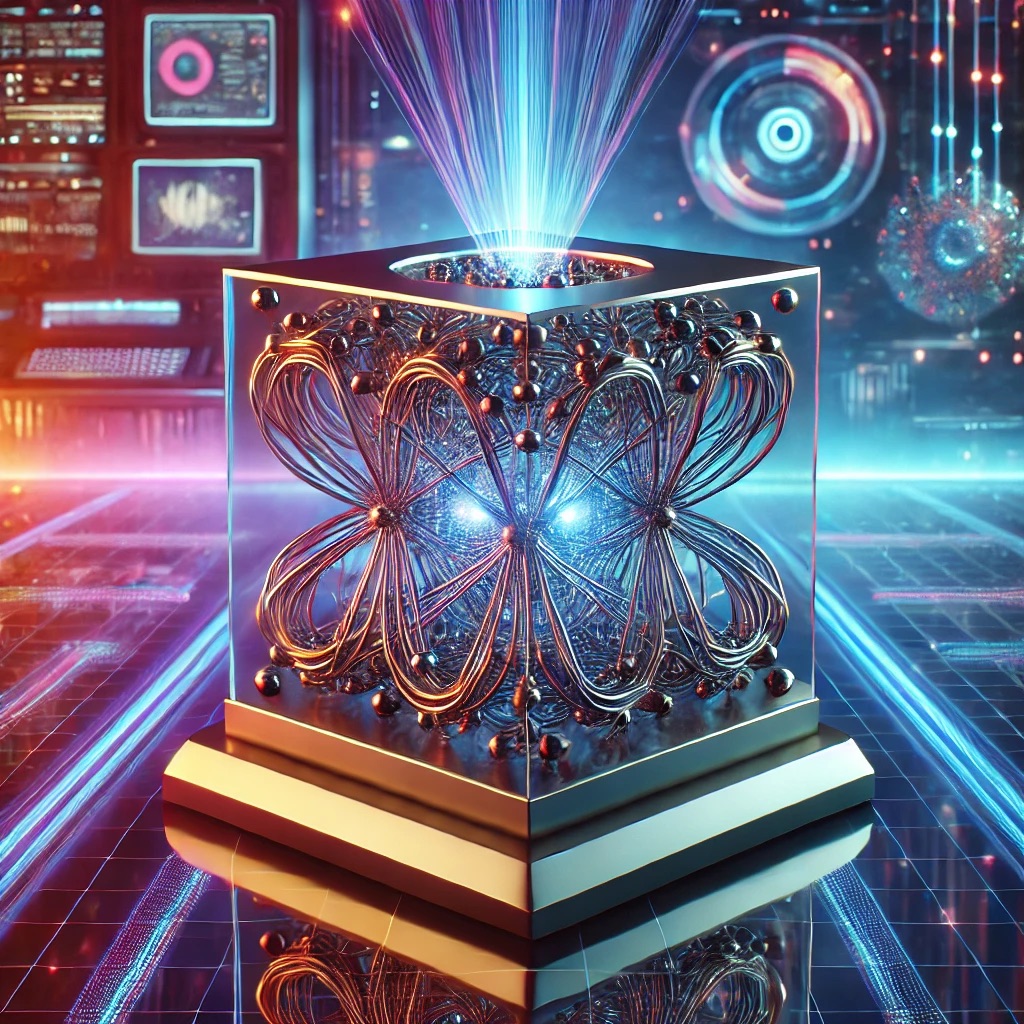Background: Visionaire Studio's Runtime Model
Action Lists, Conditions, and the Event Loop
Visionaire Studio’s core gameplay logic is expressed through action lists and action parts attached to scenes, objects, dialogs, and characters. At runtime, these actions are processed by a single main loop that evaluates conditions, executes actions, and updates animations, pathfinding, and input. Because most work occurs on the main thread, any long-running action (e.g., file I/O, huge data iteration, synchronous asset loading) can temporarily block the frame pipeline and introduce noticeable stutter. Advanced projects chain dozens of action lists that fire concurrently, which creates subtle ordering constraints—especially when multiple lists modify the same conditions or inventory simultaneously.
Lua Scripting Layer
The Lua layer provides escape hatches beyond the visual tools. Teams typically centralize nontrivial logic in Lua modules for dialog state, quest progression, analytics, and platform integration. Lua’s flexibility, however, comes with two risks at scale: (1) unbounded tables and closures that grow across scene transitions, and (2) GC pauses when large temporary tables are created per frame. In a single-threaded main loop, either issue can manifest as input lag or frame pacing drift.
Resource Management and Streaming
Adventure games ship with high-resolution backgrounds, multi-layer parallax scenes, large animation sheets, and voice-over audio. Texture uploads and audio stream initialization are costly if triggered during interaction hotspots. Without a deliberate streaming plan—preloading the next scene's textures, throttling simultaneous audio decoders, and limiting atlas size—VRAM churn and allocation spikes lead to intermittent stalls, especially on mobile GPUs with tight memory limits.
Savegame Serialization
Visionaire Studio persists an object graph of scenes, objects, conditions, values, inventory, and dialog states. Refactoring late in development (renaming objects, removing actions, altering dialog node IDs) can break deserialization or load stale references into a new schema. The engine is robust, but it cannot infer developer intent when identifiers move. Production teams therefore need explicit save versioning and migration logic beyond default auto-saves.
The Troubleshooting Problem: Stalls, State Drift, and Save Breakage
Symptoms Under Production Load
Teams report that input occasionally feels "sticky", the cursor lags when entering asset-heavy scenes, dialogs skip a line when a parallel action triggers, and, after a hotfix, some players load into a state where an item is missing or a puzzle cannot complete. QA can rarely reproduce these issues deterministically; they occur on older Android devices, certain macOS GPUs, or only after hours of play when memory pressure is high.
Why It's Rarely Asked Yet Expensive
Forums focus on feature usage, not pathological edge-cases that appear in 40+ hour adventures localized into eight languages and shipping on five platforms. Yet each frame hitch or broken save threatens reviews and refund rates. The cost is compounded by the long tail: a single action race condition might produce a one-in-200 session failure that still affects thousands of users at scale.
Architecture-Aware Mental Model
Determinism Boundaries
Action lists are deterministic within a frame, but scene transitions, audio decode startup, and file I/O introduce non-deterministic delays relative to input sampling. Designing with explicit "gates"—boolean guards and condition fences—restores determinism by ensuring only one action sequence mutates critical state at a time.
Resource Budgets as First-Class Constraints
Production teams should fix hard budgets (e.g., 512 MB texture memory on desktops, 256 MB on mid-tier mobile; <= 8 simultaneous streamed voices; <= 4 parallax layers per scene) and enforce them with automated checks. Budgets tame the long tail of perf regressions introduced late in content production.
Save Schema Ownership
Treat saves as a versioned schema you own. A thin migration layer translates old identifiers to new ones, sets safe defaults, and repairs missing items. Never rely on "it probably still loads" at release candidate time.
Diagnostics: Building an Observability Toolkit
1) Establish a Deterministic Repro Path
Script an input macro that loads a heavy scene, triggers a dialog, picks up items, and quickly transitions out and back. Run the macro 100+ times. Flaky behaviors surface under repetition. Capture hardware, OS, window size, and localization settings in logs so performance can be correlated with configuration.
2) Frame-Time, GC, and Action Tracing
Instrument the main loop and key action lists with lightweight logging. Avoid large string concatenations per frame—use fixed-format logs that you can toggle via a global flag. Emit timestamps before and after expensive operations such as texture uploads and audio stream starts.
-- Minimal Lua tracer (production-safe if guarded)
local ENABLE_TRACE = true
local t0 = os.clock()
local function now_ms()
return math.floor((os.clock() - t0) * 1000)
end
local function trace(tag, msg)
if ENABLE_TRACE then
print(string.format("[%5dms][%s] %s", now_ms(), tag, msg))
end
end
-- Example: around a scene transition
trace("SCENE", "begin load: Hallway")
-- loadScene("Hallway") -- engine-specific call
trace("SCENE", "end load: Hallway")
3) Asset Audit and VRAM Estimation
Export a manifest of textures and their dimensions. Compute worst-case VRAM footprint assuming RGBA8 (width × height × 4). Compare against budgets and flag textures exceeding maximum atlas size. Do the same for animation sheets—sum area across all frames.
-- Offline Lua/utility to estimate VRAM
local textures = {
{name = "bg_hallway.png", w = 4096, h = 2048},
{name = "char_anna_walk.png", w = 2048, h = 2048},
}
local vram = 0
for _, t in ipairs(textures) do
vram = vram + (t.w * t.h * 4)
end
print(string.format("Total VRAM worst-case: %.2f MB", vram / (1024*1024)))
4) Platform Profilers
On Android, use Android Studio Profiler to track CPU, memory, and GPU frame time; capture a system trace to see when the app blocks on I/O. On iOS and macOS, use Xcode Instruments (Time Profiler, Allocations, and Energy). On Windows, use PIX or GPUView; on Linux, use RenderDoc for GPU capture. Cross-reference spikes with your action trace.
5) Savegame Diff and Schema Check
Before and after a refactor, dump representative save files to a human-readable form. Compare keys to identify renamed or deleted identifiers. Write a migration checklist that maps old IDs to new ones. Keep a "save contract" document so content teams understand that changing identifiers has runtime consequences.
6) Dialog and Localization Stress Tests
Create a "worst-case" locale with max-length lines and high glyph diversity (accented letters, Cyrillic, CJK). Pre-render dialog UIs with this locale to catch text overflow and missing glyphs early. Measure memory when all fonts are resident.
Root Causes and How to Prove Them
Blocking Operations in Hot Paths
Large PNG loads, audio decoder warm-up, or JSON parsing done synchronously in an action list will stall frames. A trace that shows a multi-hundred millisecond gap precisely when a background loads is proof. Fix by preloading assets during a loading screen or spreading work over multiple frames.
Action List Races and Condition Flicker
Two parallel lists both mutate a condition that gates dialog progression. Infrequently, ordering flips and a dialog branch is skipped. Proof is a trace showing both lists touching the same key within a 1–2 frame window. Fix with an explicit gate that serializes access.
Save Schema Drift
After refactoring object names and dialog nodes, old saves lack expected keys and load into a logically impossible state. Proof: diff of pre/post save dumps and a migration missing for those keys. Fix with versioned migrations and forward-compatible defaults.
VRAM Thrash on Scene Entry
When the cumulative texture footprint of a scene exceeds budget, the driver evicts and uploads textures during interaction, causing recurring micro-stutter. Proof: GPU captures showing repeated uploads on camera move. Fix by reducing texture resolution, splitting layers, and preloading.
Step-by-Step Fixes
1) Introduce a Global Action Gate (Serialization Primitive)
Add a tiny synchronization layer around critical state mutations. Only one "owner" can hold a named gate at a time. Others retry on the next frame. This eliminates races without rearchitecting all action lists.
-- Simple gate for action lists
GATE = GATE or {}
local function acquire(name)
if GATE[name] then return false end
GATE[name] = true
return true
end
local function release(name)
GATE[name] = nil
end
-- Usage pattern inside actions
if acquire("dialog_state") then
-- mutate conditions, inventory, dialog variables
-- ...
release("dialog_state")
else
-- try again next frame (engine-specific: schedule or loop)
end
2) Break Up Long Actions and Defer Work
Replace monolithic "do everything" actions with smaller steps separated by short waits to yield to the renderer. Preload the next scene's heavy assets while the player is still interacting in the current scene. If the engine exposes asynchronous audio or file APIs, prefer them; otherwise, perform work during a loading screen with an explicit progress indicator.
3) Enforce Asset Budgets with CI Checks
Write a build-time script that scans the project directory, sums per-scene texture area, flags non-power-of-two textures if your platform requires it, and catches spritesheets that exceed the maximum recommended dimension. Fail the build when budgets are exceeded. This ensures late content drops do not silently degrade performance.
# Pseudo-shell: fail build on over-budget scenes python tools/check_textures.py --budget-mb 256 --max-size 4096 if [ $? -ne 0 ]; then echo "Texture budget exceeded" exit 1 fi
4) Prioritize Audio Stability
Cap concurrent streamed voices (music, voice-over) and downmix ambience when channels are saturated. Convert long ambient loops to streamed formats and keep short SFX decoded in memory. Normalize sample rates to reduce resampling cost. Stutter synced to voice-over starts almost always indicates decoder churn at scene entry.
5) Optimize Pathfinding and Way Systems
Large, intricate navigation meshes cause spikes when characters change goals or obstacles toggle. Simplify walkable areas, bake frequent routes, and avoid toggling the entire mesh every frame. If multiple NPCs pathfind simultaneously, stagger recalculations over several frames.
6) Versioned Save Migrations
Add a persistent integer "save_version" and a table of migration steps. Each migration is idempotent and resilient to partial data. Migrations must run before any gameplay logic reads state.
-- Minimal migration pipeline
local SAVE_VERSION = 3
local migrations = {}
migrations[1] = function(s)
-- Introduced new inventory slot defaults
s.inventory = s.inventory or {}
return s
end
migrations[2] = function(s)
-- Renamed dialog node IDs
if s.dialog_node == "dlg_old_42" then s.dialog_node = "dlg_new_intro" end
return s
end
migrations[3] = function(s)
-- Ensure puzzle flag exists
s.flags = s.flags or {}
if s.flags.puzzle_done == nil then s.flags.puzzle_done = false end
return s
end
function migrate_save(s)
local v = s.save_version or 0
while v < SAVE_VERSION do
v = v + 1
s = migrations[v](s)
end
s.save_version = SAVE_VERSION
return s
end
7) Guard Against GC Spikes
In Lua-heavy projects, avoid allocating temporary tables inside per-frame loops. Reuse buffers, pre-allocate arrays for animations, and batch string formatting. If your engine exposes a way to tune the Lua GC step, test with a more incremental collection to even out pauses.
8) Make Localization Predictable
Adopt a strict text pipeline: maximum line length targets per language, fallback fonts defined, and a "missing glyph" test scene. Add soft hyphen and word-joiner rules for languages that wrap unexpectedly. For right-to-left languages, centralize layout direction in a single variable so dialogs and UI widgets can react consistently.
9) Deterministic Dialog Progression
When dialog logic involves timers, use a single clock source and avoid mixing "wait for time" with "wait for audio ended" unless explicitly gated. If a player can interrupt a line with a click, gate that input behind the same "dialog_state" lock used for branching, so skipped audio does not skip state updates.
10) Robust Crash and Telemetry
Integrate a crash reporter on desktop platforms and wire a minimal telemetry breadcrumb trail: scene name, last five actions, loaded texture count, outstanding audio streams. These breadcrumbs are often enough to confirm the hypothesis from logs, turning a "can't repro" into a fixed bug.
Common Pitfalls (and How to Avoid Them)
- Parallel action lists without ownership rules: introduce a gate and centralize state mutations.
- Loading huge assets on interaction: preload on transition or during a masked loading step.
- Assuming saves survive refactors: implement versioned migrations; never change identifiers without a mapping.
- Unbounded Lua tables across scenes: clear caches on scene exit; reuse buffers.
- Audio "pop" and stutter at scene start: stagger stream start, pre-roll decoders, limit concurrency.
- Navmesh toggled every frame: batch changes and debounce events.
- Localization last: test with worst-case strings from day one; budget VRAM for extra fonts.
Deep-Dive Examples
Example A: Stutter When Entering a VO-Heavy Scene
Observation: Frame time spikes to 60–120 ms during the first five seconds after entering a scene with ambient loops and three NPCs who greet the player. Root cause: four OGG streams start simultaneously while two 4K textures upload, exceeding decoder and I/O bandwidth. Fix: Preload the textures during the previous scene's exit, start only one ambient stream at entry, and delay NPC greetings by 300 ms each. Result: stable 16.6 ms frames.
Example B: Dialog Skips a Branch Randomly
Observation: One in ~200 sessions skips a dialog branch, leaving the player without a key hint. Root cause: two parallel action lists update the "npc_rel" condition. Depending on scheduler timing, the branch reads the old value. Fix: wrap both updates in the "dialog_state" gate and perform updates in a single list; add a trace. Result: zero repros in 10k macro runs.
Example C: Players Lose an Item After Hotfix
Observation: Support tickets spike after a patch; some players load without an item required to exit a scene. Root cause: the item's identifier changed and the old key is not mapped; migration assumed the item was already consumed. Fix: a migration step that restores the item if the puzzle flag isn't set; QA validation with a pairwise matrix of saves across branches.
Testing and Release Engineering
Automated Macro Playthroughs
Build a small framework to drive deterministic input: move, click, open inventory, choose dialog options. Run nightly on target hardware while logging traces and memory. These "robot runs" surface regressions that manual playthroughs miss.
Budget Gates in CI
Add checks that fail builds when exceeding per-scene texture area, animation frame counts, or max simultaneous audio streams. Tag scenes with "heavy" and ensure only one heavy scene can be reached in a single transition to avoid cumulative spikes.
Branching Strategy for Save Compatibility
Reserve a branch for "save-compat" changes. Any identifier change requires a migration PR with tests that load representative saves. Keep a small library of "golden saves" from milestone builds and load them on every release candidate.
Platform-Specific Considerations
Windows/macOS/Linux
On desktops, VRAM is larger but stalls still occur if the driver uploads many large textures in a burst. Prefer a capped windowed resolution by default and scale UI assets responsibly. When shipping on Steam, exercise Steamworks initialization on secondary threads where possible and delay overlay initialization until after the first scene loads to avoid coincident spikes.
iOS
Budget tightly for unified memory devices. Use compressed textures where supported and avoid starting multiple audio streams during app resume. Test aggressively under low-power mode; throttled CPU exacerbates GC pauses and script-heavy frames.
Android
Device heterogeneity demands conservative assumptions: smaller atlases, fewer parallel decoders, and a soft-fail path when an asset cannot be uploaded immediately. Use Android Profiler to ensure GC and I/O do not align with interaction hotspots.
Best Practices for Long-Term Stability
- Instrument everything: lightweight, toggleable tracing; scene-enter and scene-exit hooks; periodic memory snapshots.
- Own your save schema: version, migrate, and test with golden saves. Document identifier change policy.
- Gate critical state: introduce a small lock/gate abstraction around dialog, inventory, and quest flags.
- Stage asset work: preload textures, stagger audio, and distribute pathfinding over several frames.
- CI budgets: automated enforcement of texture, audio, and animation constraints.
- Localization-first UI: worst-case strings, glyph coverage, font VRAM accounted for from the start.
- Performance reviews: scheduled profiling sessions every milestone with clear pass/fail metrics.
- Crash + telemetry: breadcrumb logging that enables postmortem reasoning without reproductions.
Conclusion
Large Visionaire Studio productions do not fail because a single scene is heavy—they fail because dozens of near-threshold decisions converge at runtime. The cure is architectural: treat the main loop as a scarce resource, serialize critical mutations with tiny gates, manage assets against explicit budgets, and treat saves as a versioned schema with migrations. With a traceable runtime, deterministic macros, and CI enforcements, teams can convert "random" stalls and rare logic glitches into repeatable, fixable defects. The payoff is measurable: steadier frame pacing, resilient saves across patches, and predictable dialog and puzzle flow—no matter how large the adventure grows.
FAQs
1. How do I distinguish GPU stalls from Lua/logic stalls?
Compare a platform profiler's GPU timeline with your action trace. If spikes coincide with texture uploads and shader compilation, it's GPU/driver; if they align with dialog branching or file reads, it's logic. Cross-correlation across several runs removes guesswork.
2. What's the safest way to refactor object and dialog IDs late in production?
Freeze identifiers by beta. If changes are unavoidable, add a "save_version" bump with a dedicated migration function that maps old IDs to new and sets defaults. Validate using golden saves captured before the refactor.
3. Can I "fix" GC pauses by turning GC off?
Disabling GC only defers the problem. You'll trade small periodic pauses for catastrophic spikes. Instead, reduce transient allocations, reuse tables, and, if available, tune incremental GC settings to spread work across frames.
4. How many parallel audio streams are safe?
It depends on device class, but a conservative rule is: one music, one ambience, one VO, and a handful of short SFX. Exceed this only after profiling and with staggered start times to avoid decoder churn.
5. Why do rare dialog race bugs survive QA?
Because they require specific timing windows that manual play rarely hits. Deterministic macro tests that rapidly repeat transitions and inputs are the only reliable way to surface such low-probability faults before release.