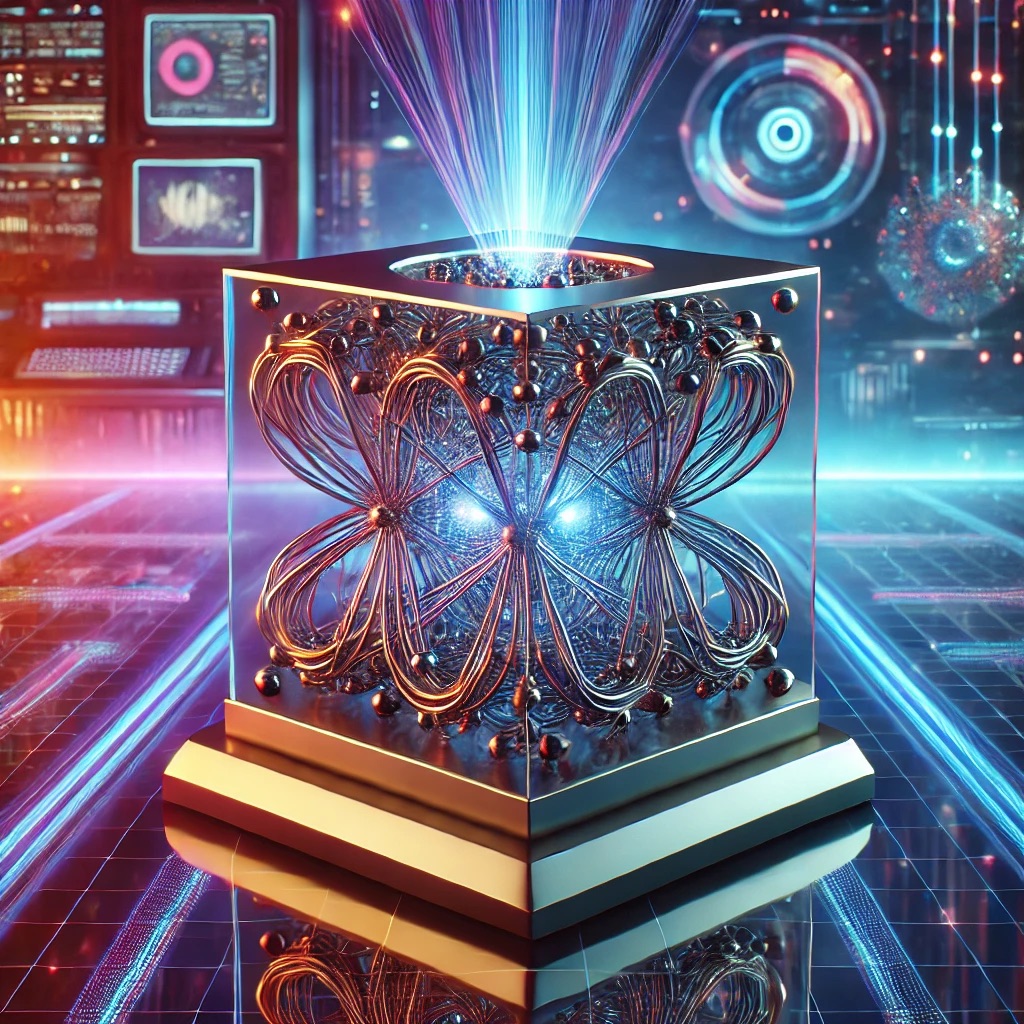Background and Architectural Context
What Makes XGBoost Unique
XGBoost leverages optimized C++ code, cache-aware memory layouts, and parallel tree boosting. This architecture delivers high speed but creates troubleshooting challenges when scaling across clusters, integrating with GPUs, or handling sparse high-dimensional data.
Enterprise Deployment Scenarios
XGBoost is commonly used in fraud detection, risk scoring, recommendation systems, and anomaly detection. These workloads often run on distributed clusters or in hybrid CPU-GPU setups. Failures usually appear when resource allocation, parallelism, or environment setup is misconfigured.
Root Causes of Common Problems
Memory Exhaustion
Large datasets combined with deep boosting rounds can lead to excessive RAM usage. Sparse matrices, if not properly compressed, multiply this effect. On GPU, improper batch sizing or parameter tuning causes CUDA OOM errors.
Distributed Training Failures
In Spark or Dask environments, uneven partitioning, network bottlenecks, or mismatched XGBoost versions across nodes often cause job crashes. Fault tolerance is limited when workers run out of sync.
Version Mismatches and Serialization Issues
Models trained in one environment (e.g., GPU-enabled cluster) may fail to load in CPU-only environments due to binary incompatibility. Serialization formats like 'ubj' or JSON may break between minor releases.
Diagnostics and Investigation
Monitoring Resource Utilization
Track CPU, GPU, and memory usage using nvidia-smi, htop, and Prometheus. Spikes during training iterations often indicate inefficient parameter settings.
nvidia-smi --query-compute-apps=pid,used_memory --format=csv htop
Debugging Distributed Training
Enable XGBoost logs with verbosity=2 to trace worker synchronization. In Spark, check stage failures for stragglers or skewed partitions.
bst = xgb.train(params={"verbosity":2}, dtrain=dtrain, num_boost_round=100)
Reproducibility Testing
Set fixed random seeds and environment variables to eliminate stochastic failures:
import os
os.environ["PYTHONHASHSEED"] = "0"
params = {"seed": 42, "deterministic_histogram": True}
Step-by-Step Fixes
1. Optimize Memory Usage
Use sparse matrix formats like CSR/CSC. Apply max_bin reduction and colsample_bytree to reduce RAM load.
2. Stabilize Distributed Training
Ensure all cluster nodes run the same XGBoost build. Repartition datasets evenly and leverage checkpointing to resume interrupted jobs.
3. Handle GPU Out-of-Memory
Reduce max_depth or use gpu_hist with smaller batch sizes. Multi-GPU setups benefit from setting n_gpus explicitly.
4. Serialization Best Practices
Export models in JSON format for cross-platform compatibility. Always document the XGBoost version used for training.
bst.save_model("model.json")
bst = xgb.Booster()
bst.load_model("model.json")
5. CI/CD Integration
Embed unit tests to validate model training across CPU and GPU environments. Automate regression checks to catch breaking changes when upgrading XGBoost.
Architectural Best Practices
- Parameter governance: Standardize hyperparameters across teams to avoid inconsistent performance.
- Containerization: Package XGBoost builds in Docker with fixed CUDA/cuDNN versions for stability.
- Monitoring-first approach: Integrate telemetry into pipelines to detect OOM or straggler nodes early.
- Version pinning: Always pin XGBoost versions in requirements to avoid silent incompatibility.
Conclusion
While XGBoost delivers unmatched performance in ML workflows, scaling it into production requires deep architectural considerations. Most failures stem from resource mismanagement, environment mismatches, and uncontrolled parameter tuning. By applying disciplined diagnostics, memory optimizations, distributed training safeguards, and strong version governance, enterprises can avoid outages and ensure that XGBoost delivers reliable predictive power at scale.
FAQs
1. Why does XGBoost consume so much memory?
XGBoost constructs multiple tree structures and caches gradient statistics. Without proper parameter tuning (max_bin, colsample, max_depth), memory overhead grows exponentially with dataset size.
2. How can I prevent CUDA out-of-memory errors in XGBoost?
Lower tree depth, reduce batch size, and ensure proper GPU partitioning. For extremely large datasets, consider multi-GPU training or hybrid CPU-GPU pipelines.
3. Why do distributed XGBoost jobs fail inconsistently?
Failures usually stem from uneven data partitioning, version mismatches across nodes, or network congestion. Repartitioning and aligning library versions resolve most inconsistencies.
4. Can I train on GPU but deploy on CPU?
Yes, but export the model in JSON format. Binary models compiled with GPU support may not be portable to CPU-only systems.
5. How do I make XGBoost runs reproducible?
Fix random seeds, control threading with nthread, and standardize environment variables. This eliminates stochastic variations in split finding and ensures consistency across environments.