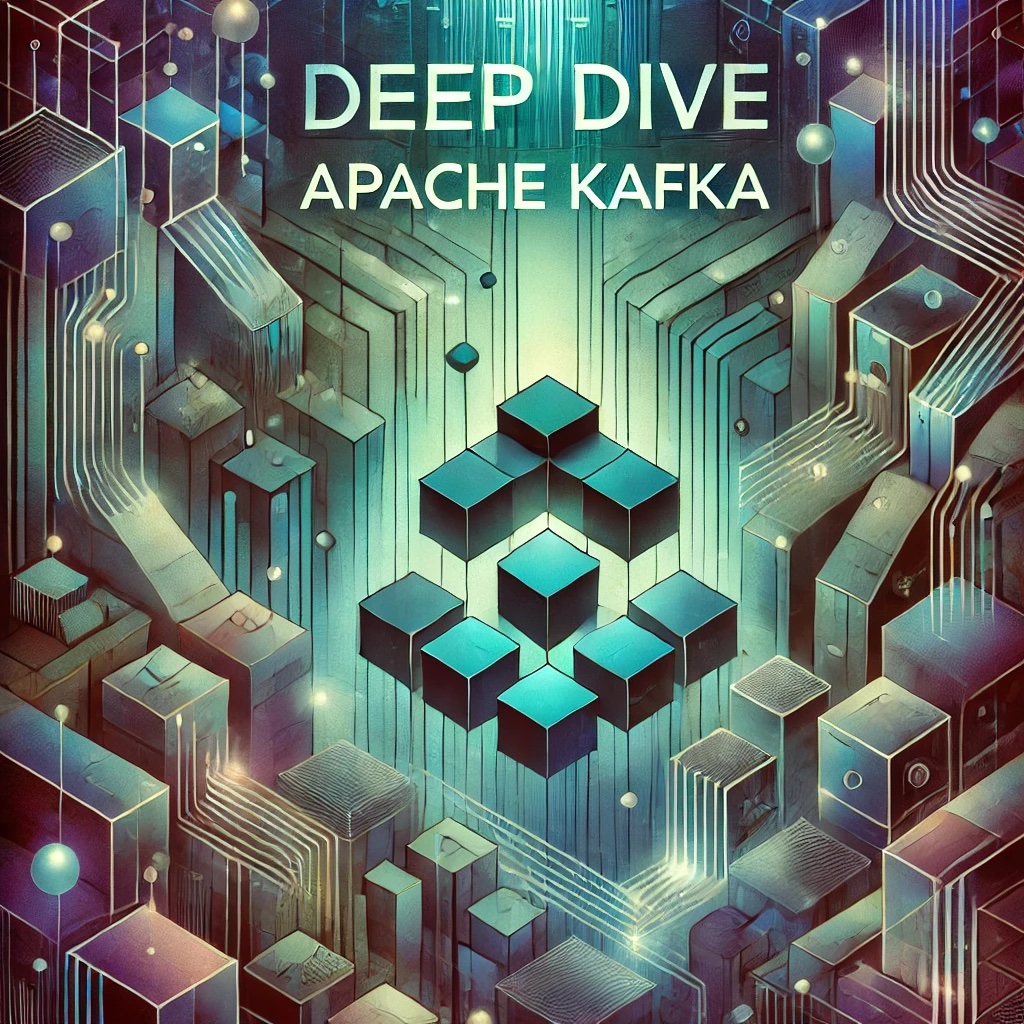Background and Architectural Context
Onsen UI is a UI component library tailored for hybrid and progressive web apps that run inside a WebView (Cordova/Capacitor) or the browser. Its strengths are native-like components, smooth transitions, and framework bindings for Angular, React, and Vue. In enterprise settings, Onsen UI typically sits inside a layered stack: business logic and state management in a framework layer, UI rendering with Onsen components, and a shell provided by Capacitor or Cordova to access device APIs. Performance and reliability hinge on the WebView's rendering engine (WKWebView on iOS, Android System WebView/Chrome on Android) and the way navigation, lifecycles, and data flows are orchestrated.
Because Onsen UI is opinionated about navigation and animation, architectural misalignments—like mixing native navigation with <ons-navigator> or deep-linking that bypasses the Onsen stack—can produce hard-to-debug side effects: screens that render empty after transitions, event listeners that multiply, and back-button behavior that diverges between platforms. The key is to treat Onsen's navigator and tabbar as the single source of truth for in-shell navigation while delegating URL mapping to a thin adapter that syncs framework routers with Onsen's stack.
Symptoms That Signal Deeper Problems
- Intermittent blank screens after push/pop with
ons-navigator.pushPage(), especially under rapid taps. - List scrolling jank when rendering 1000+ items, or frame drops during pull-to-refresh.
- Back-button inconsistency: Android hardware back exits the app unexpectedly or destroys the wrong page.
- Memory spikes after multiple tab switches or repeated modal dialogs; GC does not reclaim nodes.
- Keyboard overlay issues on iOS: inputs hidden behind the keyboard, viewport jumps on focus, or stuck scroll locks.
- Offline cache serving stale UI code after releases; partial updates that break component hydration.
- Security headers block WebView APIs; CSP prevents inline styles/scripts required by transitions.
Architecture: How Onsen UI Orchestrates Pages
Onsen UI navigation is stack-based. A root <ons-navigator> manages pages pushed and popped with animated transitions. Tabbed UIs compose a <ons-tabbar> with per-tab page stacks. Modals, dialogs, and actionsheets are overlay components that must be created and destroyed deliberately to avoid leaks. Each page can define lifecycle hooks (e.g., init, show, hide, destroy via framework bindings) where event listeners and subscriptions are attached or removed.
In real-world apps, engineers often integrate Onsen UI with a framework router. If the framework router becomes the authoritative source of navigation and the Onsen navigator is treated as passive, mismatch occurs: Onsen performs transitions, but the router mutates DOM or state out of sync. The robust approach is to adopt a small adapter that translates route intentions into pushPage/replacePage/popPage calls, and mirrors stack updates back into the browser history using history.pushState and popstate listeners.
Recommended High-Level Topology
- Single root
<ons-navigator id="rootNav">. <ons-tabbar>inside the root page when tabs are needed; one navigator per tab if deep stacks per tab are required.- A routing adapter that binds framework route changes to navigator operations.
- Global state (e.g., Redux/Pinia/RxJS) independent of view lifecycles, with scoped subscriptions in page hooks.
- Feature modules lazy-loaded to keep initial bundle small and reduce first-render TTI.
Diagnostic Workflow
When issues appear only under load or after prolonged sessions, disciplined diagnostics prevent thrash. Use a layered approach:
1) Establish a Minimal Repro
Strip the app to a skeletal navigator and one problematic component. If the symptom disappears, reintroduce dependencies in layers—state store, router adapter, data services—to locate the fault domain.
2) Inspect Navigation Stack Health
Instrument push/pop calls and page lifecycles. You want a one-to-one relationship between pushes and pops and a guarantee that destroy hooks run for popped pages. Collect per-page counts of event listeners.
/*
Lightweight navigator instrumentation (vanilla)
*/
const nav = document.querySelector("#rootNav");
const counters = new Map();
function mark(name){
const c = counters.get(name) || 0; counters.set(name, c+1);
console.log("NAV:", name, "#" + counters.get(name));
}
nav.addEventListener("postpush", () => mark("postpush"));
nav.addEventListener("prepop", () => mark("prepop"));
nav.addEventListener("postpop", () => mark("postpop"));
3) Profile Rendering and Memory
Use Chrome DevTools Performance and Memory panels, Safari Web Inspector for iOS, and Android Studio Profiler/Xcode Instruments for native shells. Focus on layout thrash during transitions and node growth over time. Snapshot after each push/pop cycle to confirm nodes are freed.
4) Audit WebView Versions
Confirm WKWebView versions in iOS and Android System WebView/Chrome versions in Android QA devices. Regressions often correlate with WebView updates; pin and test known-good versions in CI. Distinguish app bugs from WebView engine changes by replaying the repro in a bare template app.
5) Check CSP and Security Headers
Hybrid apps frequently adopt strict CSPs copied from web portals. If inline styles/scripts are prohibited, Onsen's transition styles or templating may be blocked, leading to blank screens or missing animations. Start permissive in dev, then tighten gradually with nonces or hashed blocks.
Root Causes and How to Confirm Them
Navigation Stack Drift
Symptom: After rapid pushes or hardware back presses, the top page's DOM does not match expected state; previous page handlers still fire. Cause: Mixed routing models and async race conditions around pushPage promises and framework route transitions.
Confirm: Log timestamps for route updates vs. postpush events. If the router navigates twice before the first transition ends, drift is likely.
//
// Safe push helper that serializes transitions
//
let navBusy = Promise.resolve();
function safePush(page, opts){
navBusy = navBusy.then(() => nav.pushPage(page, opts));
return navBusy.catch(e => { console.error("push failed", e); });
}
List Virtualization Gaps
Symptom: Infinite lists render slowly, especially when list items host complex components. Cause: Lack of virtualization or inefficient item reuse; expensive watchers in Angular/Vue triggered on scroll.
Confirm: Audit long task timings during scroll and count nodes in the DOM. If list items remain in DOM after leaving viewport, adopt item reuse and rendering windows.
/*
On-demand list rendering with a small window
*/
const WINDOW = 30; // keep ~30 items mounted
let start = 0;
ons.ready(() => {
const list = document.querySelector("#orders-list");
list.addEventListener("scroll", () => {
const top = list.scrollTop;
start = Math.floor(top / ITEM_HEIGHT) - 5; if (start < 0) start = 0;
renderWindow(start, start + WINDOW);
});
});
Uncollected Overlays and Dialog Leaks
Symptom: After many modal uses, memory climbs and transitions stutter. Cause: Modals/dialogs created repeatedly without destroy(). Onsen's overlays must be removed or reused.
Confirm: Heap snapshots show growing detached nodes matching overlay templates; event listeners multiply after each open/close.
//
Reusable modal pattern
let modal;
async function openBusy(){
if (!modal) {
modal = await ons.createElement("busy-modal.html", { append: true });
}
modal.show();
}
function closeBusy(){
if (modal) modal.hide();
}
window.addEventListener("beforeunload", () => {
if (modal) { modal.remove(); modal = null; }
});
Keyboard and Safe-Area Issues
Symptom: Inputs disappear behind the keyboard; iOS safe areas overlap headers/footers on devices with notches. Cause: Incorrect viewport meta, CSS not using env(safe-area-inset-*), or missing Capacitor keyboard resizing configuration.
Confirm: Toggle keyboard on simulator and observe viewport height changes; test scrollIntoView() on focus. Verify safe-area CSS variables are honored.
<!--
Capacitor keyboard and viewport configuration
-->
<meta name="viewport" content="width=device-width, initial-scale=1, viewport-fit=cover" />
<style>
body { padding-top: constant(safe-area-inset-top); padding-bottom: constant(safe-area-inset-bottom); }
body { padding-top: env(safe-area-inset-top); padding-bottom: env(safe-area-inset-bottom); }
</style>
CSP Blocking Transitions
Symptom: Animations fail silently; console shows CSP violations; initial render is blank. Cause: Script/style sources too restrictive. Onsen's runtime-generated styles or templates are blocked.
Confirm: Enable Content-Security-Policy-Report-Only during QA; inspect reports and relax policies appropriately using nonces/hashes.
<!-- Example CSP for hybrid dev builds (tighten for prod) --> <meta http-equiv="Content-Security-Policy" content="default-src 'self' data: blob: capacitor:; img-src 'self' data: blob:; style-src 'self' 'unsafe-inline'; script-src 'self' 'unsafe-eval'; connect-src *; frame-src 'self' capacitor:; "/>
Step-by-Step Repairs
1) Serialize Navigation and Align With Router
Ensure that only one transition runs at a time. Introduce a navigation service that queues operations and exposes push, replace, and popTo primitives. Framework routers should call the service rather than manipulating DOM directly.
class NavService {
constructor(nav){ this.nav = nav; this.q = Promise.resolve(); }
push(page, data){
this.q = this.q.then(() => this.nav.pushPage(page, { data }));
return this.q;
}
replace(page, data){
this.q = this.q.then(() => this.nav.replacePage(page, { data }));
return this.q;
}
pop(){ this.q = this.q.then(() => this.nav.popPage()); return this.q; }
}
const navService = new NavService(document.querySelector("#rootNav"));
2) Enforce Page Lifecycle Hygiene
Every page component must remove listeners, cancel timers, and unsubscribe from stores on hide or destroy. Standardize a small mixin/utility that registers disposers and runs them in onHide/onDestroy.
//
Disposable registry for page components
export function withDisposers(){
const fns = [];
return {
add(fn){ fns.push(fn); return fn; },
run(){ while(fns.length) try { fns.pop()(); } catch(e){ console.warn(e); } }
};
}
// usage inside a page hook
const d = withDisposers();
const onShow = () => {
d.add(() => window.removeEventListener("resize", onResize));
window.addEventListener("resize", onResize);
};
const onHide = () => d.run();
3) Virtualize and Defer Expensive Work
For large lists, render windows of items and reuse DOM. Defer heavy computations to idle callbacks or Web Workers. Limit watchers and reactivity in list rows; precompute display fields upstream.
// Idle scheduling for non-urgent tasks const scheduleIdle = (fn) => (window.requestIdleCallback || setTimeout)(fn, 1); scheduleIdle(() => precomputeListSummaries(data));
4) Modernize the WebView Stack
Move to Capacitor if still on legacy Cordova when native plugin maintenance is a bottleneck. On iOS, ensure WKWebView usage; on Android, test against current Android System WebView and a pinned minimum version in enterprise devices. Enable hardware acceleration and check layer composition during animations.
//
Capacitor config (capacitor.config.json)
{
"appId": "com.example.app",
"appName": "Example",
"webDir": "dist",
"cordova": {},
"plugins": {
"Keyboard": { "resize": "body" }
}
}
5) Stabilize Offline Updates
If using a Service Worker for offline support, adopt cache versioning and atomic rollout. A mismatch between cached HTML and JS can break Onsen's boot. Serve a short-lived index and long-lived assets with content hashes; trigger cache busting post-deploy.
//
Service Worker asset versioning (simplified)
const VERSION = "v2025.08.13"; const ASSETS = ["index.html", "app.abc123.js"];
self.addEventListener("install", e => {
e.waitUntil(caches.open(VERSION).then(c => c.addAll(ASSETS)));
});
self.addEventListener("activate", e => {
e.waitUntil(caches.keys().then(keys => Promise.all(keys.filter(k => k !== VERSION).map(k => caches.delete(k)))));
});
6) Harden CSP Incrementally
Start with a permissive policy in QA and add nonces/hashes as you identify requirements. Avoid blanket blocking of inline styles if transitions rely on them. Document the minimal policy that passes automated tests.
7) Keyboard and Safe-Area Fixes
Set viewport-fit=cover, use safe-area env constants for headers/footers, and configure keyboard resize mode. Scroll inputs into view on focus for both platforms.
//
Generic focus handler to avoid keyboard overlap
function ensureVisible(el){
setTimeout(() => el.scrollIntoView({ block: "center", behavior: "smooth" }), 50);
}
document.addEventListener("focusin", e => {
if (e.target.tagName === "INPUT" || e.target.tagName === "TEXTAREA") ensureVisible(e.target);
});
8) Instrument and Alert
Ship a production telemetry hook: navigation timings, transition durations, and heap usage after each page pop. Alert on anomalous growth, long transitions, or repeated failed pushes.
//
Minimal transition telemetry
nav.addEventListener("prepush", () => performance.mark("t0"));
nav.addEventListener("postpush", () => {
performance.mark("t1");
performance.measure("push", "t0", "t1");
const m = performance.getEntriesByName("push").pop();
console.log("push(ms)", Math.round(m.duration));
});
Framework-Specific Pitfalls and Fixes
Angular with Onsen UI
Pitfall: Change detection cascades on every scroll or transition. Fix: Use ChangeDetectionStrategy.OnPush, immutable inputs, and trackBy for *ngFor lists.
//
Angular: OnPush component
@Component({
selector: 'app-row',
template: '<div>{{item.title}}</div>',
changeDetection: ChangeDetectionStrategy.OnPush
})
export class RowCmp { @Input() item; }
Pitfall: Router fights with <ons-navigator>. Fix: Wrap Angular router actions with a service that delegates to Onsen navigation; keep Angular routes shallow and Onsen pages as the concrete stack.
React with Onsen UI
Pitfall: Re-mounting pages on props changes causing lost scroll position and animation resets. Fix: Memoize page components and isolate state outside the page to avoid re-mounts during transitions.
//
React: memoized page
const Page = React.memo(function Page({ data }){
// render...
});
Pitfall: SetState in transition hooks causing layout thrash. Fix: Batch state updates with unstable_batchedUpdates or schedule them after postpush.
Vue with Onsen UI
Pitfall: Deep watchers on large objects backing list items. Fix: Normalize and freeze item view-models; use key and avoid in-place mutation that triggers re-render storms.
//
Vue: normalized, frozen models
const vm = Object.freeze({ id, title, amount });
Performance Optimization Playbook
- Bundle discipline: Code-split by route; prefer dynamic imports for rarely used overlays; compress with modern brotli/gzip where applicable in PWA contexts.
- GPU-friendly animations: Use transform/opacity; avoid animating layout properties. Verify
will-changedoes not over-allocate. - Image strategy: Lazy-load below-the-fold assets; use responsive
srcset; avoid base64 for large images. - Storage: Use IndexedDB for large caches; cap cache size and implement LRU; guard against quota exceeded errors.
- Network: Batch API requests; debounce search; apply HTTP cache headers even in hybrid shells to reduce network variance.
- Threading: Offload heavy JSON transforms to Web Workers; avoid main-thread blocking during transitions.
Security and Policy Considerations
Enterprise MDM policies can disable or pin WebView versions, restrict file access, or alter certificate stores. Your app must detect capabilities at runtime and degrade gracefully. Include a compatibility screen that logs WebView details and plugin availability; use this in support workflows to triage environment-caused errors.
//
Capability probe
function envInfo(){
return {
ua: navigator.userAgent,
webkit: !!window.webkit,
serviceWorker: 'serviceWorker' in navigator,
indexedDB: !!window.indexedDB
};
}
console.log("ENV:", envInfo());
Testing and Release Engineering
Adopt a matrix that spans OS versions, WebView versions, and device classes. Automate smoke tests for navigation and overlays using Detox or WebDriver with a light abstraction over Onsen's elements. Promote builds through staged rollout; capture telemetry on navigation timings and error rates before full release.
//
UI test pseudocode (WebDriver)
await $('ons-button=Login').click();
await expect($('#rootNav')).toHavePage('dashboard.html');
await $('ons-tab[label="Orders"]').click();
await expect($('#orders-list')).toBeVisible();
Operational Playbooks: What To Do During Incidents
Blank Screen After Update
Suspect cache split-brain between HTML and JS. Hotfix: bump Service Worker version and redeploy; force cache clear on app start if a version mismatch is detected. Long-term: atomic manifests and version beacons.
//
Version beacon check on boot
fetch("/version.json").then(r => r.json()).then(({version}) => {
if (localStorage.getItem("appVersion") !== version) {
caches.keys().then(keys => keys.forEach(k => caches.delete(k)));
localStorage.setItem("appVersion", version);
location.reload();
}
});
Navigation Loops or Stuck Transitions
Hotfix: disable rapid taps by locking the nav service until postpush fires; show a busy modal for long transitions. Long-term: centralized queue and idempotent routing.
Janky Lists on Older Devices
Hotfix: reduce rows per page, disable expensive shadows, and cache row templates. Long-term: adopt virtualization and lower DOM depth per row.
Maintainability and Team Practices
- Contracts for pages: Define
onInit/onShow/onHide/onDestroyconventions with required cleanup. - Navigator ownership: A single module owns all push/pop/replace operations; no ad-hoc transitions in feature code.
- Observability: Include a debug overlay accessible by gesture to show stack depth, active overlays, and heap estimate.
- Docs-as-code: Co-locate navigator patterns, CSP policy, and keyboard rules in the repo; enforce via checklists on PRs.
End-to-End Example: Stabilizing a Complex App
Consider a field-service app with five tabs, deep per-tab stacks, offline caching, and role-based UI. Users reported blank screens after rapid navigation and memory growth during long shifts. The remediation plan followed the steps above: navigation queue, overlay reuse, list virtualization, keyboard fixes, and hardened Service Worker versioning. Telemetry confirmed push durations stabilized to < 120 ms, heap plateaued after steady-state, and incident rates fell by 90% over a month. The main architectural change was adopting a router adapter that treated Onsen's navigators as authoritative.
Best Practices Checklist
- One authoritative navigator per stack; route via a service.
- Serialize transitions; never run concurrent push/pop.
- Destroy overlays or reuse a single instance.
- Virtualize large lists and precompute row data.
- Adopt OnPush/Memo patterns in Angular/React; prune watchers in Vue.
- Pin and test WebView versions; monitor release notes.
- Use
viewport-fit=coverand safe-area CSS; configure keyboard resize. - Version offline caches; verify boot compatibility.
- Instrument navigation timings and heap; alert on anomalies.
- Automate navigator-focused UI tests; stage releases.
Conclusion
Onsen UI can deliver native-feeling hybrid apps at enterprise scale, but only when navigation, lifecycles, and rendering are treated as first-class architectural concerns. Most elusive bugs trace back to mismatched routing models, unmanaged overlays, and under-virtualized lists compounded by WebView variability. By centralizing navigator control, enforcing lifecycle hygiene, modernizing the WebView stack, and instrumenting the app for performance and memory, teams can turn intermittent, costly incidents into predictable, observable behavior. Codify these patterns in a shared navigation service, a CSP playbook, and a release pipeline with matrix testing. The payoff is not just fewer pages of runbooks but faster delivery, happier users, and a hybrid mobile platform that ages gracefully.
FAQs
1. How do I prevent rapid-tap double pushes that corrupt the navigator stack?
Serialize navigation with a queue and disable interaction until postpush or postpop fires. Treat router triggers as intents that the navigation service executes idempotently.
2. What's the safest pattern for modals to avoid memory bloat?
Create each overlay once and reuse it, or ensure remove() runs on page destroy. Avoid creating overlays inside loops or per-row elements; pass data into a single shared instance instead.
3. How can I debug iOS-specific keyboard and safe-area issues quickly?
Enable viewport-fit=cover, add safe-area CSS, and test in Simulator with multiple devices. Use Capacitor's keyboard plugin to control resize behavior and add a generic focus-in scroll helper.
4. Why do my lists lag even after implementing windowed rendering?
Large reactive graphs can still trigger re-renders on scroll. Freeze list row models, memoize row components, and run heavy transforms off the main thread to keep frame times stable.
5. How do I keep updates from breaking offline users?
Version all assets and use a manifest beacon to detect mismatches at startup. Clear old caches atomically on activation and force a reload only when a full, consistent version is available.