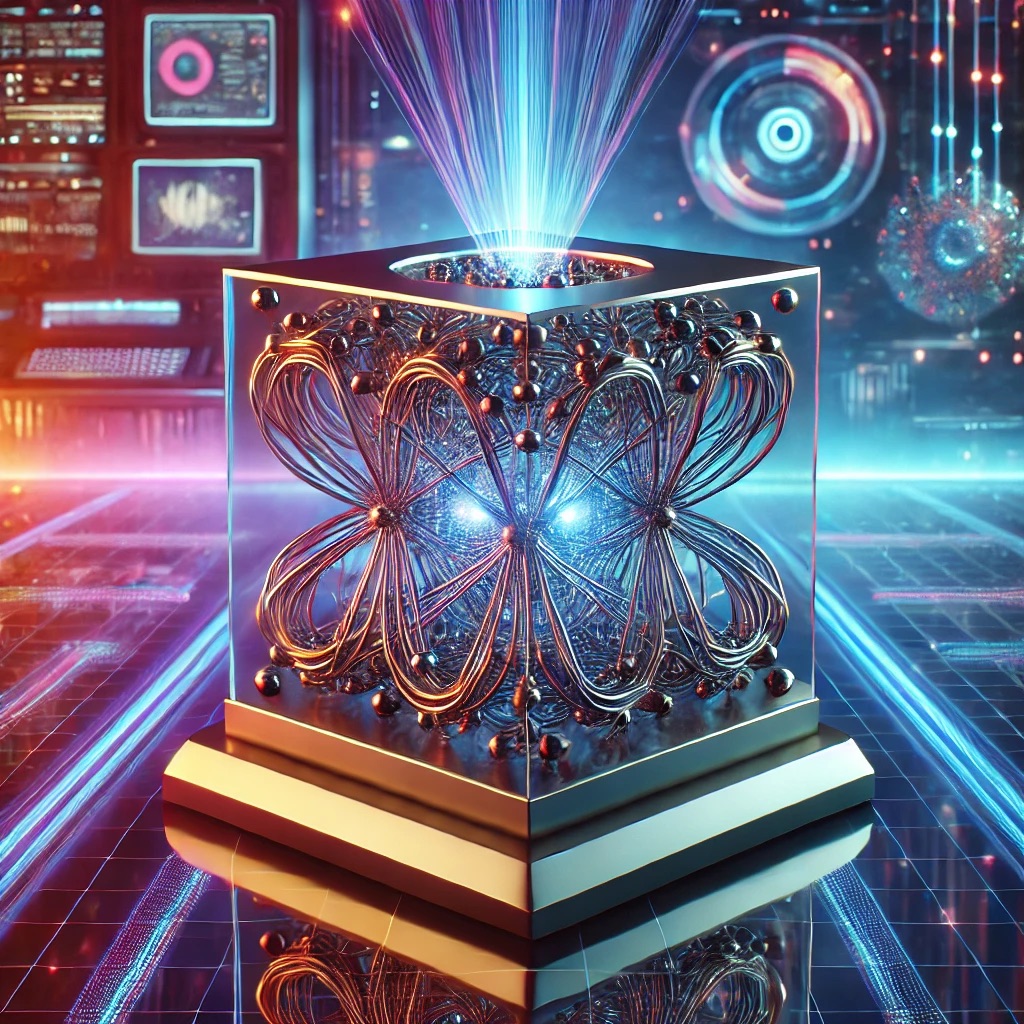Background and Context
Karma acts as a bridge between the developer's code and the testing framework, spinning up browsers, executing tests, and reporting results in real time. It relies on a configuration-driven approach (karma.conf.js) that controls file patterns, preprocessors, browser launchers, and reporting. In enterprise CI/CD pipelines, Karma is often paired with headless browsers like ChromeHeadless or integrated with services such as BrowserStack for cross-platform validation. Misconfigurations in these setups can result in flakiness, inconsistent pass rates, or excessive test run times.
Architectural Implications
When scaling to thousands of tests, Karma's dependency on file watching, browser process management, and inter-process communication can strain CI agents or local developer machines. In containerized builds, ephemeral browser sessions and shared runners may further complicate stability, particularly when network bandwidth affects test result streaming.
Diagnostics and Root Cause Analysis
Key Monitoring Metrics
- Browser startup time and connection stability
- Test execution time per suite/spec
- CPU and memory consumption during test runs
- Network latency between Karma server and remote browsers
- Watcher event processing rates in large codebases
Common Root Causes
- Excessive file watchers slowing down change detection
- Incompatible browser versions in CI environments
- Improperly configured preprocessors causing compilation bottlenecks
- Flaky tests due to asynchronous timing issues
- Resource contention when running multiple Karma instances in parallel
// Example: Limiting watched files in karma.conf.js
module.exports = function(config) {
config.set({
files: [
"src/**/*.spec.js"
],
autoWatchBatchDelay: 500
});
};
Pitfalls in Large-Scale Systems
Test Flakiness in CI
In headless mode, certain browser APIs behave differently than in full browsers. This can lead to intermittent failures when tests rely on UI rendering or animation frames.
Slow Feedback Loops
When Karma is configured to watch large directories, every code change triggers a cascade of unnecessary reloads, significantly increasing iteration time for developers.
Step-by-Step Fixes
1. Reduce File Watcher Overhead
Limit watched paths and exclude large, unchanging directories to reduce CPU load.
2. Use Headless Browsers Efficiently
Configure ChromeHeadless with --no-sandbox in CI to improve startup speed and avoid permission issues in containerized environments.
module.exports = {
browsers: ["ChromeHeadlessNoSandbox"],
customLaunchers: {
ChromeHeadlessNoSandbox: {
base: "ChromeHeadless",
flags: ["--no-sandbox"]
}
}
};
3. Optimize Preprocessors
Precompile TypeScript or transpile ES6 code outside Karma to reduce runtime compilation delays.
4. Parallelize Test Execution
Split large test suites across multiple Karma instances in CI to reduce total runtime.
5. Stabilize Asynchronous Tests
Use done() callbacks or async/await to ensure tests wait for async operations to complete, reducing flakiness.
Best Practices for Enterprise Stability
- Cache node_modules and browser binaries in CI to speed up setup.
- Run smoke tests locally with minimal configuration before full CI execution.
- Adopt headless browser testing for speed, but validate critical paths in full browsers.
- Regularly audit test suites for redundancy and excessive runtime.
- Use CI artifacts to capture logs and screenshots for failed tests.
Conclusion
Karma remains a powerful ally for JavaScript testing in enterprise projects when configured for efficiency and stability. By carefully tuning watchers, optimizing browser usage, and managing test suite size, teams can maintain rapid feedback loops without compromising accuracy. The most successful setups balance developer convenience with CI predictability, ensuring that tests remain a trusted gatekeeper for production readiness.
FAQs
1. How do I speed up Karma test execution in CI?
Limit watched files, precompile code, and split test suites across multiple runners to reduce total execution time.
2. Why are my Karma tests flaky in headless browsers?
Differences in rendering behavior or timing between headless and full browsers can cause flakiness—add explicit waits or mock animations where needed.
3. Can Karma run tests in parallel across multiple browsers?
Yes, by specifying multiple browser launchers; however, ensure your CI agents have enough resources to handle concurrent instances.
4. How do I debug failed Karma tests in CI?
Enable verbose logging, capture browser console output, and store screenshots or videos as CI artifacts.
5. Is Karma suitable for very large monorepos?
It can be, provided file watching is restricted, preprocessing is optimized, and test execution is parallelized to handle scale efficiently.